How fill this font with faces front and back side.
Need this for 3d printing.
Before anything, you’ll need to fix those many area with similar horrible things :
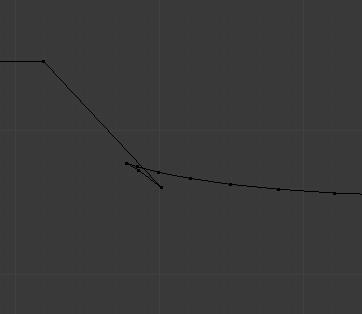
And make your lines actually continuous to have a chance to go to the next step, i mean this is not good , it’s not continuous :
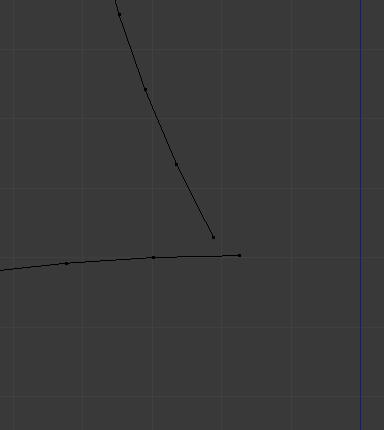
After fixing the horrors and making the whole meshes lines actually continuous (i didn’t spent much time actually i just used a lot of smooth vertex so probably changed the shape due to it so you’ll have to do it manually yourself if you wish to keep exactly that shape, and i used Space from the loop tools to get equal distances between each numerous vertices so it’s easier to “read” with the eyes)
Result blend there (i put it in another layer) :
From there, convert it into a curve object, (in object mode) , ALT+C -> Curve From Mesh, and go to the Curve panel and set it to 2D
You’ll see the curve object being filled correctly.
From then, you can convert it back to a mesh (ALT+C -> Mesh from Curve) , go to Edit Mode, extrude it as you wish, then W->Remove Double and CTRL+N to recalculate the normals)
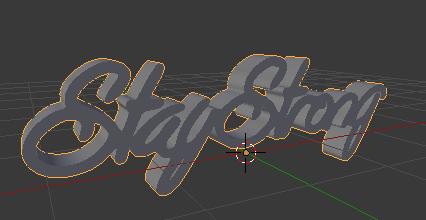
Many thanks I must have missed those horrible lines when fixing them. I already did fix most of them. Fonts is not the best thing blender can.
