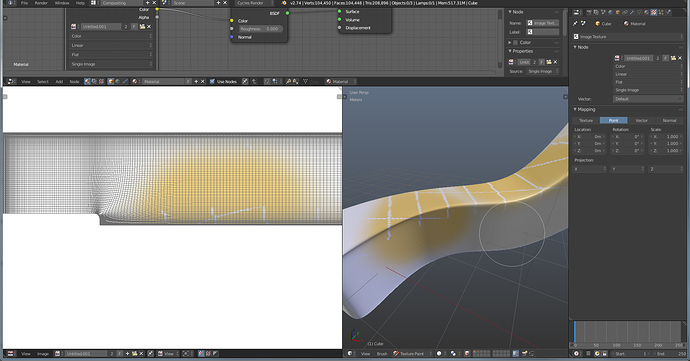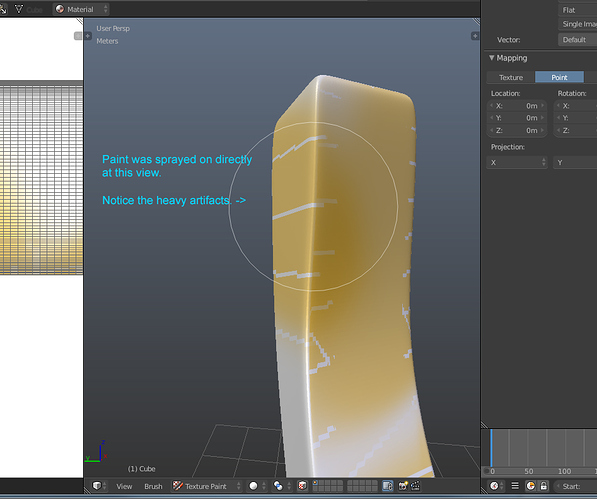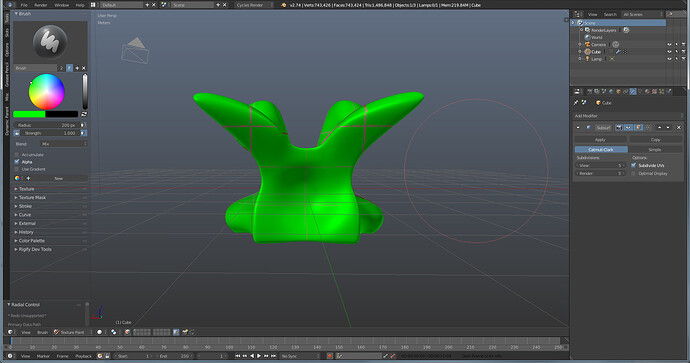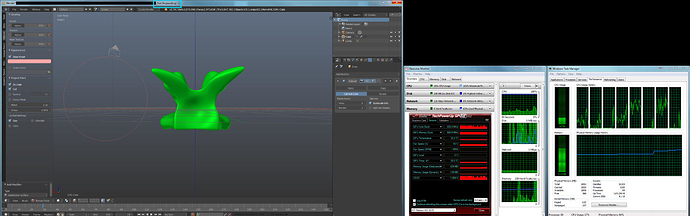As can be seen in the picture, when I texture paint this custom object I made, I find that it has these strange pixelated objects. The mesh is unwrapped efficiently, and it doesn’t seem like the artifacts aren’t coming from the mesh-faces themselves (as can be seen in the UV editor (you’ll have to zoom in to see it)). Also, the texture is a resolution of 10,240px X 10,240px – so I doubt the artifacts are coming from the image texture itself. Does anyone know what is going on here & how to fix it? Thanks much!
Here is the .blend file.
Update: I’ve been playing with the file more and I noticed that the artifacts are most pronounced when painting an angled surface (relative to the viewport). The picture describes this well. When the surface is parallel to the viewport, these artifacts don’t occur at all. Does this help clue anyone in as to what might be the problem?
Try Ctrl-A -> Scale in obj mode
Nah that didn’t work. It was already set to 1 for scale and 0 for rotation anyways 
Alright, I’ve been playing with the mesh a little more, and have some new discoveries:
1. These artifacts seem to occur more on surfaces that have a high subdivision count.
2. The artifacts appear in a grid formation that is parallel to the viewport.
3. I believe the artifacts have something to do with the computer lagging. I noticed that when I paint the mesh on a high subdiv count, my CPU shoots up to 100% usage, and Blender will not respond for a few seconds. I believe that something is connected here. My hypothesis is that the grid formation is being caused by a lag in the way the paint is applied to the surface.
Does anyone know if upgrading my GPU will fix this? Currently, I don’t have GPU rendering enabled, because I have an AMD card, and is not compatible with Blender rendering. The reason I ask, is because I know the GPU can be used for rendering (and is more powerful for this), but I’m not sure if it affects the viewport or texture paint mode. I’m pretty sure that investing more $ into a better CPU will not solve this problem as my current CPU is a 3.5MHz, 8-core (it’s crazy to me that blender can even get it up to 100% usage when not rendering).
From this page https://developer.blender.org/project/view/27/
“There will always be a few pixels wrong . Some are probably caused by doing collision detection in screen space for faces and some faces ending up being culled due to being very close together, and some might be caused by slight precision issues during rasterization, where some pixels in the diagonals of quads are left unpainted. It’s not easy to fix etiher of those without breaking another aspect of the system unfortunately, but if you disable culling and occlusion in the paint settings you’ll get the least of those artifacts. If any of those are turned on, the system cannot easily predict if some faces that have a small area on the screen should be culled or not, so we end up culling them to avoid artifacts (weird stripes or missing pixels). What might work is to only cull those faces only if cullling (not occlusion) is on, but it needs more testing to make sure it doesn’t break in other cases (unlikely) and probably won’t get rid of every artifact either.”
Thanks eppo. I actually figured that out later on, but forgot to post on this thread. Can you tell me, or does anyone know – if I upgrade my GPU, will that have an effect on the viewport & my ability to texture paint? Like I said, it seems strange to me that blender can use all of my processor, and even lag, with an eight core CPU…
Can you tell if there is any HD activity during the lag? 4k image takes solid chunk of RAM to keep and then there’s Undo which has to be kept somewhere too; more steps for Undo you have bigger memory it takes. Saving such chunks might freeze your system. See if User Prefs, Editing, Undo steps can be decreased for you. I wouldn’t recommend unchecking Global Undo though.
As to my hardware - 2 Cores and Nvidia GTX560 makes for not the most pleasant drawing session (in Blender) if image size is more than 1k… I don’t think texture painting involves any bit of CUDA which is needed if you want Cycles GPU rendering. I’ve heard opposite - AMD GPUs have better viewport performance compared to NV ones. Nothing on how these compare texture paint wise.
In general - video editing, 3d work is the most demanding to hardware specs and it’s good to see all cores kept busy ;).
Alright, here is a screenshot of all my hardware diagnostics during the lag problem. Note that blender isn’t responding (I’ve highlighted it), but for the most part, all the hardware seems to be under utilized. The CPU isn’t maxing out, I have memory to spare, the GPU has no load, and the hard drive is only transferring 159 Kbps. This truly is a mystery to me…