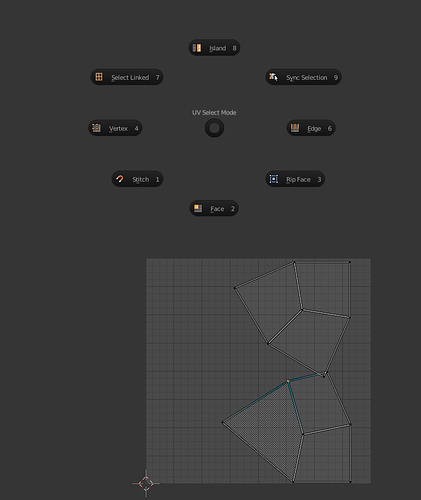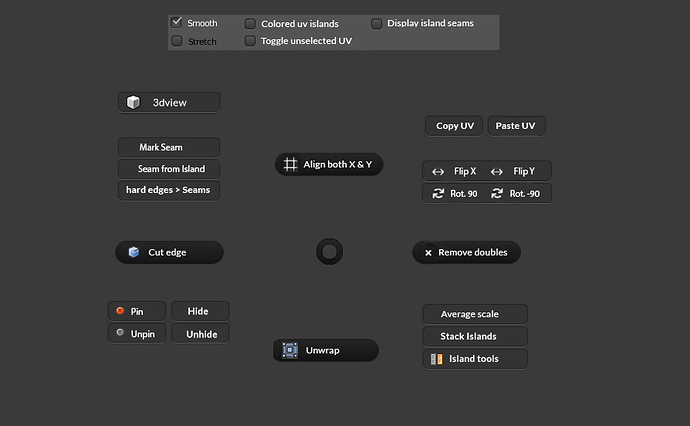Hi!
I recently got help from a programmer to write this Uv pie menu so I thought I would share it with anyone who think Blenders UV editor could need a boost. Also Big thanks to Cedric for helping me out with the mode select part of the script.
I have a question. At the moment “rip face” still forces you to press “G” on the keyboard to be able to move it. Does anyone know if its possible to include that in the script so you don’t have to press it every time after you have chosen “rip faces” on the pie menu? Right now that doesn’t make it very user friendly because you must still move you hand to the keyboard, and since that’s the entire idea with this pie it sort of defeats its own purpose.
I have also attached an image of the next pie menu (lower image below) in the uv editor that I will create, its more tools that you can use in the UV editor ( RMB+CTRL).
If you have any suggestions or feedback let me know. Kindly // Jimmy
Attachments
jimmy_pie_uv.zip (1.37 KB)