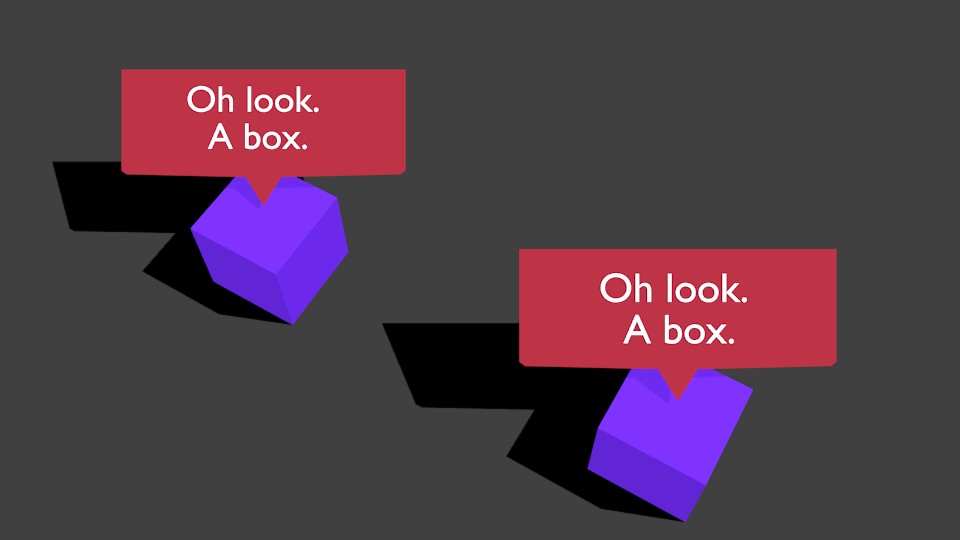I’m creating something similar to a GPS/Google Maps type animation; where there’s a 3D map, and the type remains 2D, as if laid over the clip. Which is actually how I’m achieving it right now:
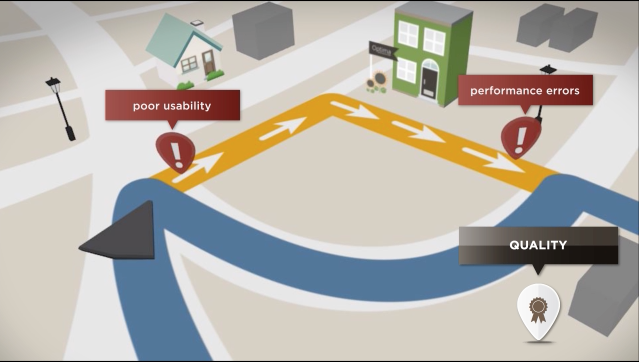
I’ve exported the hazard markers and the camera as an After Effects jsx file, and done the tracking in AE. I’m positive there’s a way to knock this out in Blender, but I’m somewhat at a loss.
Tracking/aligning these planes to the camera does not do the trick, they’re still within perspective of the camera.
Is there maybe a way to duplicate the entire scene, and then use a second camera that’s orthographic?