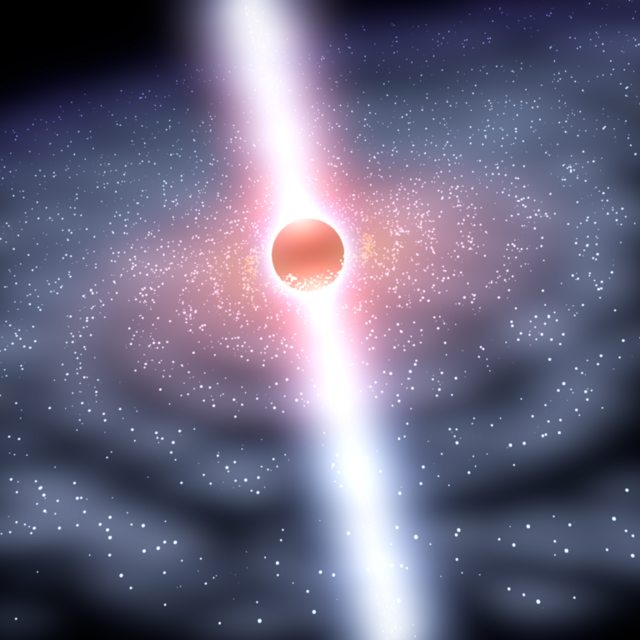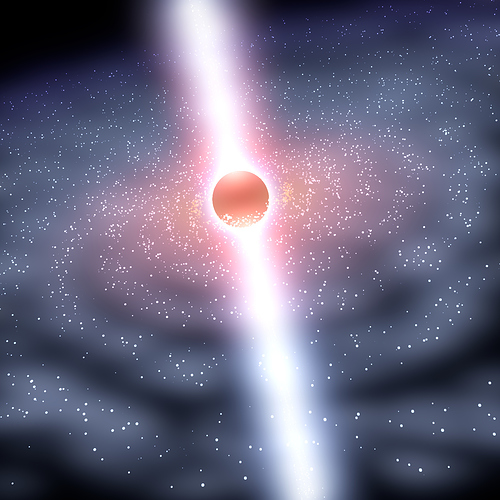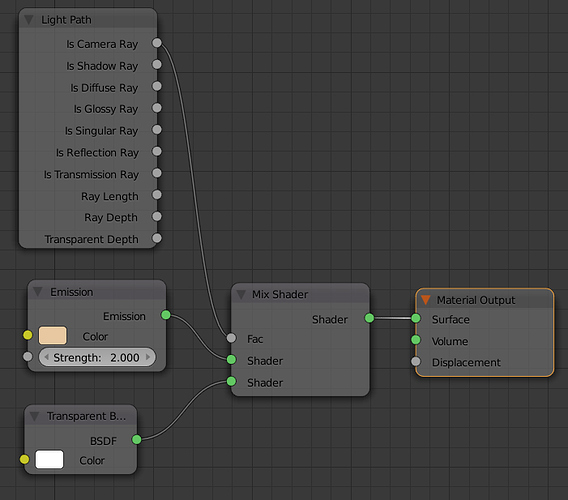I basically do not want the white dots in the accretion disk, just the glow from them (quick hack to simulate a volumetric effect. How can it be done?
Put the particles on another layer then use the Glare node to generate the glow.
Unless you are using Halo material (Blender Internal renderer) in which case you can modify the alpha value (?) to eliminate hard centre, I think.
Sorry, I always have a habit of forgetting to mention that I’m using cycles.
Can you clarify? I tried putting the particles on another layer, but that doesn’t work. It just renders black. Am I missing something obvious?
Non compositing.
You can either turn off ray visibility for the camera (on the particle object), with your original emission material,
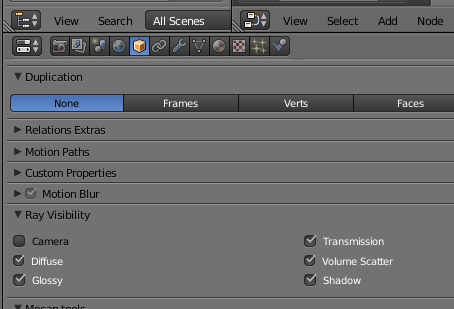
or you can use the light path node to mix in tranparent on the material. The advantage to the light path is that you could have the light appear very weakly for the camera, but effect the mist around it very strongly.
Nope, still getting black renders.  Either I’m missing something here, or I’ve forgotten to add extra info. For some reason both PasteAll and attachments are rejecting my blendfile…
Either I’m missing something here, or I’ve forgotten to add extra info. For some reason both PasteAll and attachments are rejecting my blendfile…
I’m using cycles, a basic emission shader for all particles, also using icospheres for particle objects and their corresponding materials. The glow has been added in using the compositor, with fast Gaussian blur, glare and tonemap nodes used. (It’s my first complex looking node setup haha)
Put glowing particle icosphers on a separate renderlayer, subtract z pass of first layer to remove body in the middle.Use this to generate glow only. Then add it back to first layer.