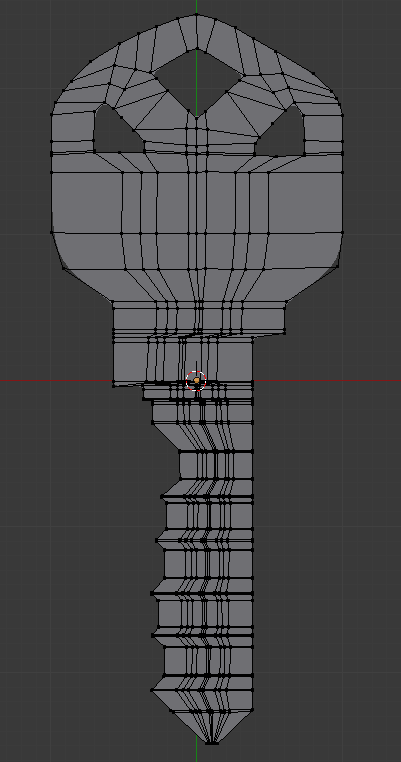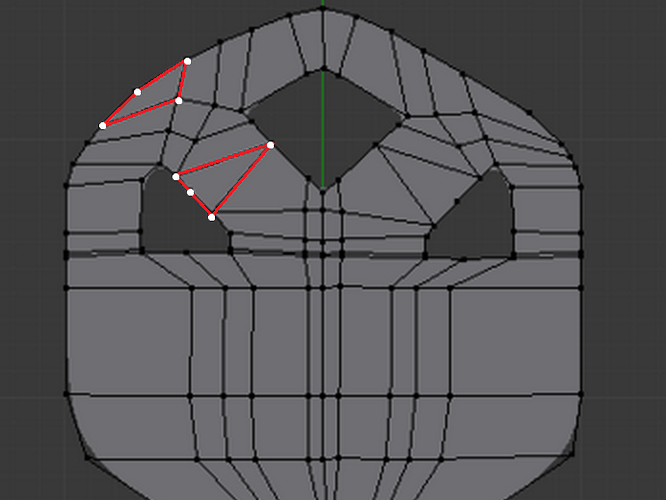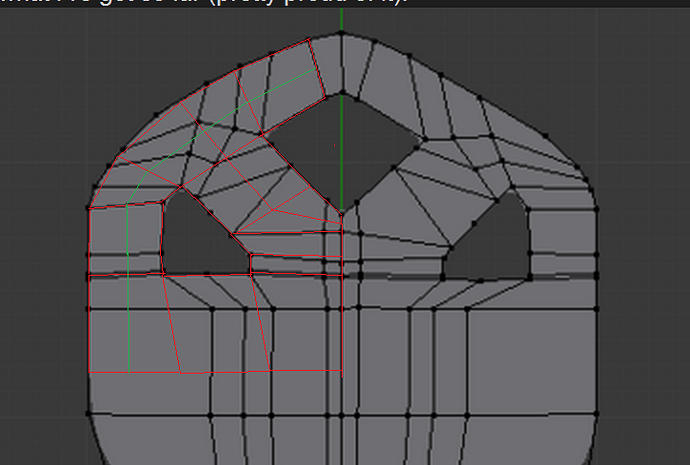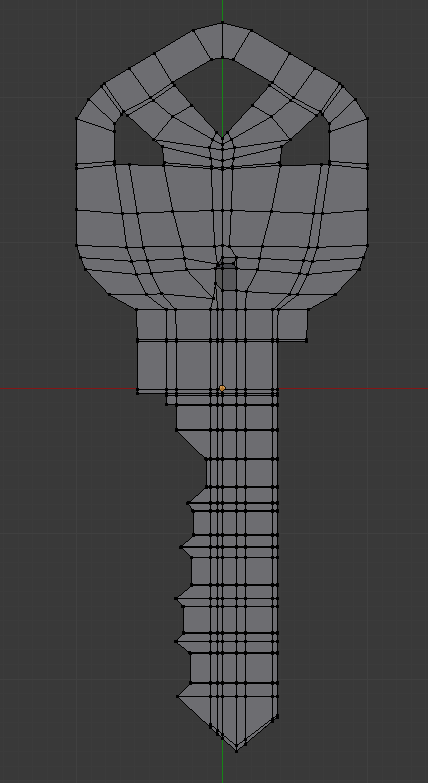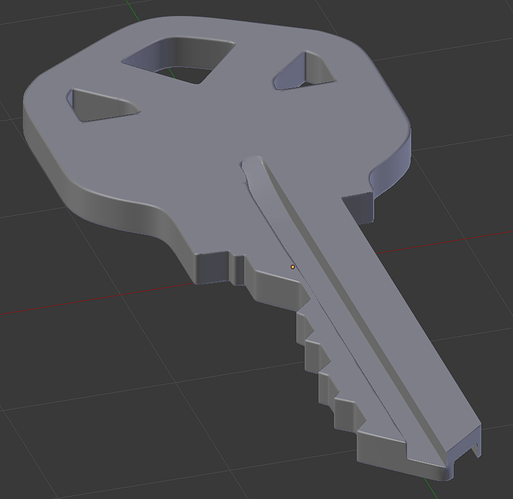Hey guys,
Modeling noob. I’ve been trying to learn modeling by doing, and I decided to start small and easy by doing a house key (of the common Kwikset variety). I’m attempting to keep a healthy and simple mesh and have the shape be as perfect as possible. Here’s what I’ve got so far (pretty proud of it):
This is still just a flat plane. I think the topology should be good; the whole thing is quads with continuous edge loops, breaking at the holes. I made it by adding edge loops to a plane as needed and, at the end, just removing the faces from the regions that make up the holes. The outline looks pretty accruate to me so far. I’m using a subsurf modifier to smooth it out. Feel free to comment if you think this can be better.
The issue I’m having is with adding the long channels down the shaft of the key:

(by the way, that’s my reference image)
I can extrude the plane into a solid key and it looks fine, but I’m not sure how I can make those channels (different on each side of the key). I would imagine I just need to situate my egdes so they are straight and in the right place all the way down the length, but I’m not sure how to move them easily without ruining the geometry with the holes and the way I’m currently doing the bottom tip of the key.
Any suggestions?