Hi! I am trying to figure out what kind of settings I need to have to be able to export my animation as .FBX and be able to open it up in Blender v2.73 without it looking like this:
You can clearly see that something is very wrong here. Also worth noting is that I have used Blenders Rigify rig when rigging this model. The skinweights are even visible in the outliner and I don’t know why. The animation plays but the model looks monstrous when going through the animation.
Could it be that I have missed applying the scale and rotation or something like that?
These are the settings provided in the 2.73 version of Blender:
Which ones are important to check and etc.? Sorry for a lot of questions. I am very confused by all these settings and I feel like I have literally tried everything to solve this without any success. Thanks for any answers.