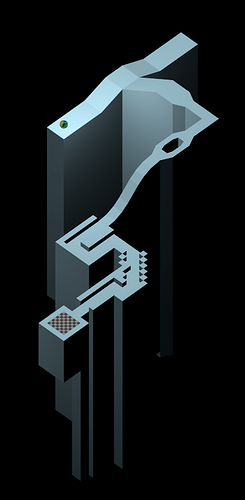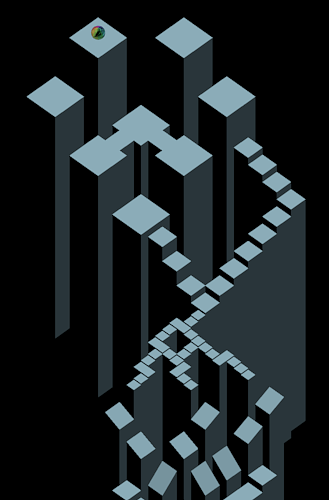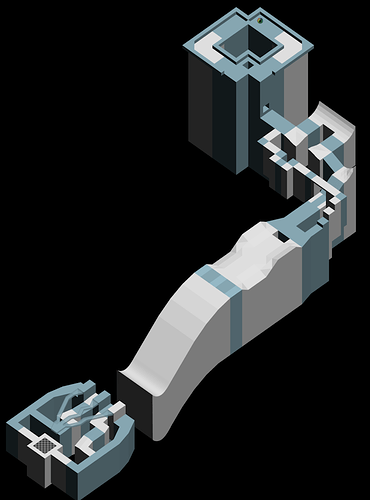Project Marble
a game inspired by marble madness
I am looking people to alpha test my game. (.blend)
controlls:
movement = WASD
speed up = M
what I want need feedback on:
-level design
-the physics settings I’ve used
-my python scripts-especially the documentation
Things that I don’t need feedback on:
-art style -there basically is none yet
-the current menu system design -it’s just there to make the game playable at this point
-the shadows are a little messed up
Here are the first three levels:
I plan to add local co-op, as well as many other small features.
history:
version 017
</b>-added level 5
-reduced player mass from 20 to 10
-increased gravity from 9.8 to 19.8
-some code rework that I can't remember<b>
version 016
</b>-removed movement damping.
-increased rotational damping from 0.99(1%) to 0.98(2%).
-increased falling time required to "die" from 1.3 seconds to 1.9.<b>
version 015
</b>-shadow lamp now moves on a grid to avoid shdaow artifacts.
-camera now eases toward the players new position upon player respawn.<b>
version 014
-added level 4
-camera moved farther away from player to remove clipping when the player falls off the play surface
-reduced the size of most save zones by about 10%
-removed player health. the player will no longer take fall damage.
-reduced movement damping from 0.96(4% per tick) to 0.98(2% per tick)
-reduced rotational damping from 0.98(2%) to 0.99(1%)
-changed window size from auto desktop full screen to 1024x768 windowed.
-added m as an alternate keybinding for computers without right CTRL
version 013
-First alpha release