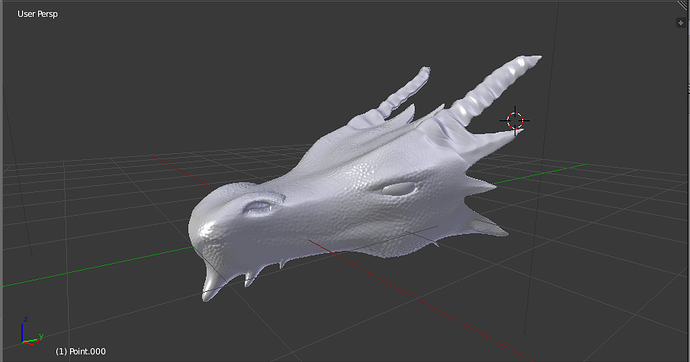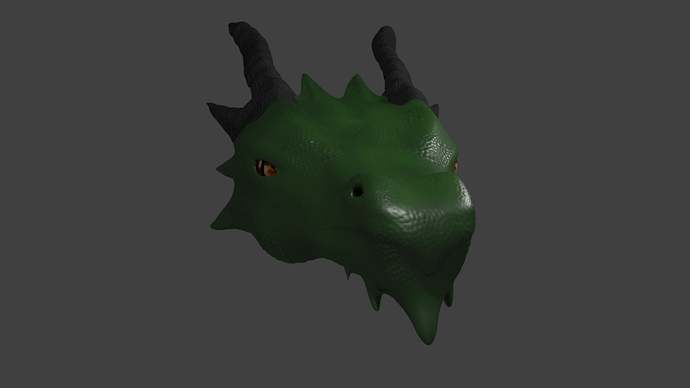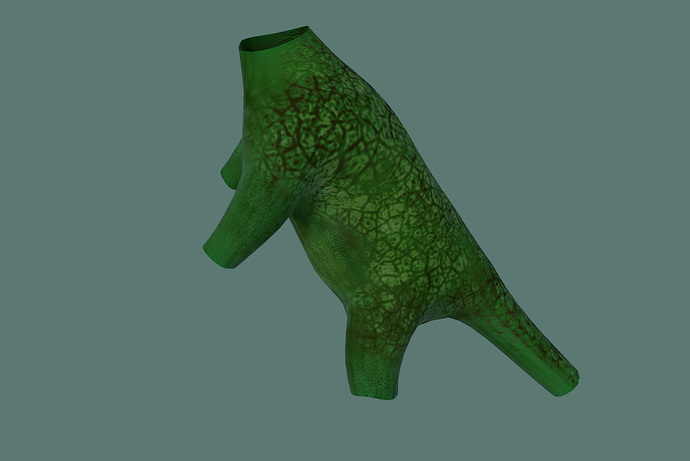Hi, Im creating a dragon head model. Overall I am happy with the model however Im stuck with the textures and need some advice. Thanks 
Looks like a good modal.
For texturing I suggest making the scales a slightly different colour than the underlying skin. To do this you could use a technique called dry brushing, the blender cavity mask might be able to do this. I am currently working on an addon that uses a displacement map and allows you to dry brush in blender texture painting. The addon will be done in about two weeks and I will release it to the public and make a tutorial on how to use it. But in the mean time I would try to use the cavity mask and cycles’ pointiness attribute to make the scales a different colour
It looks like a nice start, but the hint as to where the mouth opens is very weak at best right now (it’s almost like there isn’t one).
You might want to work on that.
Given you’ve gone for scale detail on the model rather than by texture, you probably want a material that will pick out the detail. The geometry node’s pointiness output might help a little, but the scales are probably too shallow to get much help from there. In fact, all of your sculpting is a little shallow; but since you weren’t asking for critique of the model I’ll say no more. 
I think your best bet will be to use a Layer Weight node to pick out the detail on the surface. Set up a diffuse/glossy mix, and plug the layer weight into the factor input. Hopefully it’ll pick out the edges well.
as mickeyjoe said, you really want to be able to have the crevices between the scales a darker colour that the highlights. It’s a bit of a fiddle, but I suspect your best bet will be to bake an ambient occlusion pass to a UV map, and use that to build a texture that works with your model.