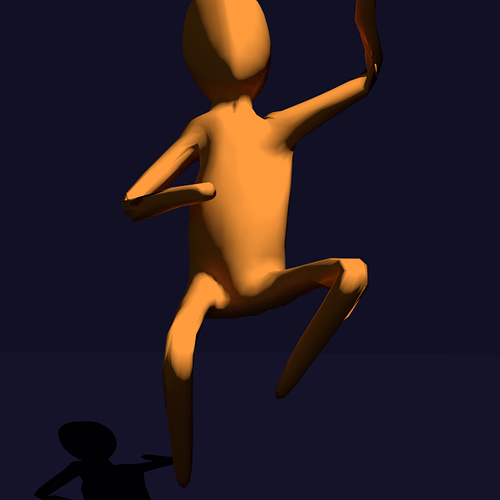Hi everyone,
I just typed this all out and then lost most of it when I was automatically logged out  - Anyway, I’m very inexperienced with 3D, but I’m excited to learn a little bit. There is awesome potential in 3D, but SO much more to go wrong than in 2D.
- Anyway, I’m very inexperienced with 3D, but I’m excited to learn a little bit. There is awesome potential in 3D, but SO much more to go wrong than in 2D.
I’m making a game in Unity that is mostly 2D. You can check out the demo here. Basically the idea is to keep stuff from falling into the hole. It’s a very early version still.
I have been thinking recently that it might be cool to replace the main character with a 3D version, probably using some kind of toon shader, but leave everything else 2D. I tried my best with the model – If you think there’s any way it could be made more interesting or closer to the 2D version I’m open to suggestions.
I followedthis tutorial, except my character doesn’t have feet and I haven’t changed the shape of the target bones to spheres (that’s just cosmetic, right?). I’ve got the basic structure down, but it’s definitely not animation ready.
The arms are very messed up. Within a very limited range of motion, they look kind of cool, but in most cases the shoulder area and the direction the elbow bends isn’t natural and looks bad. This character’s animations are very dramatic and involve lots of extreme positions of the arms and legs (including the main animation, throwing) so I need to get the rig as good as I can.
The legs are in a little better shape, except on one leg a big flesh bridge will form when you move around the IK bone. Not sure why it’s only one leg, but maybe it has something to do with a vertex that was accidentally moved or something after I applied the mirror modifier.
I’ve attached two renders of poses with the current setup, and my .blend file. I’ve tried to thin the neck out a little bit since these pictures since I noticed it was looking really thick when deformed.
Any advice at all would be appreciated.
Attachments
guardian.blend (740 KB)