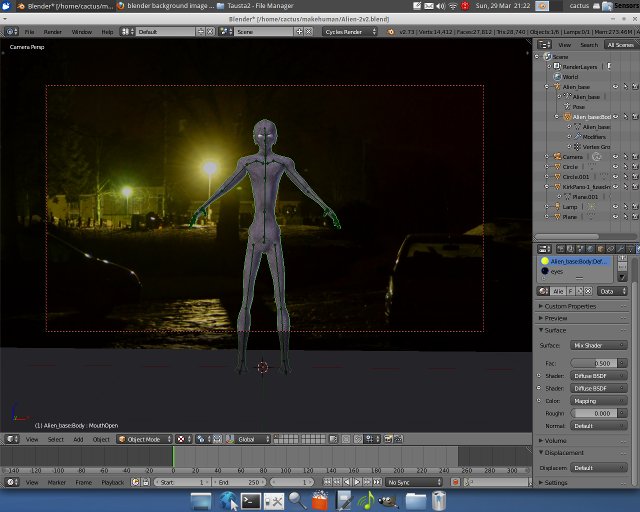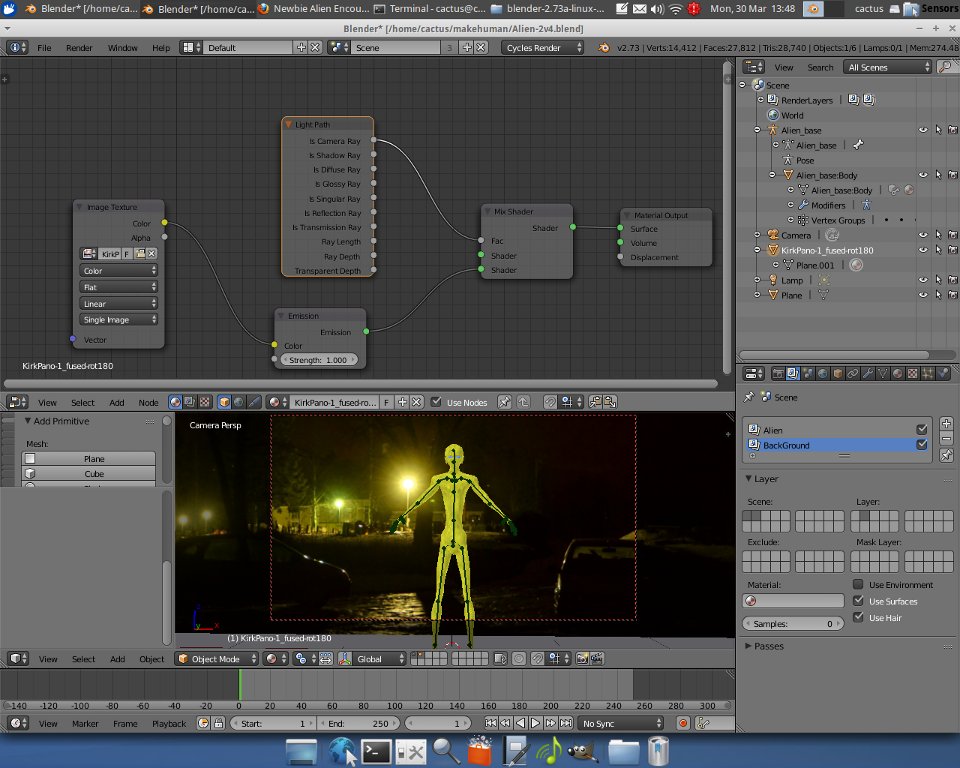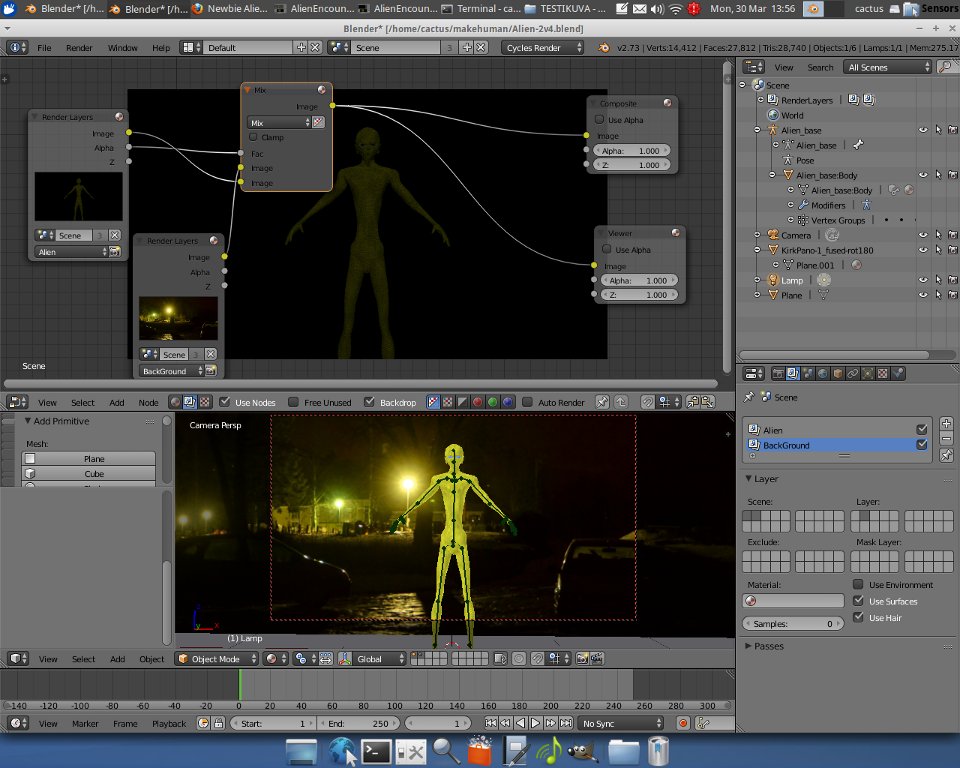How and with what I Should set my lights so that the scene render looks like now in 3D texture view? And plus casting shadows (alien). I need also the alien a little bit more dark (camera side). I have tried little emission circles over the plane, but I have not found anything good yet. If I lower alien side light, also the background image is darker. I cannot use enviroment because my image is not 180 Half Dome just panorama?
Your background should be shadeless material and rendered on separate render layer, no Environment - then it wont be lit by scene lights at all. Use compositor to combine render layers; one with alien you can use any lights you need but set to render transparent background.
http://www.pasteall.org/blend/35295
Hi eppo! Your nice example was using Blender Render. I use Cycles so it was not so easy just to tick shadeless. I had to do:
But now when I render I got only the alien on black background:
What’s wrong? If I move the background to the layer one everything is ok (I suppose). I can use the lights and they are not affecting to the background shadeless material. So thanks eppo! Just that two layer & render layers problem…allthought that was not the original problem.
So many people seem to miss the concept of alpha transparency with compositing.
You don’t have transparent background on the alien layer, it’s black. That means its alpha is 1 (white) across everything, so you’re mixing the two layers with the factor of 1. The result is the alien layer only.
Render properties -> film: transparent. Then the layer gets transparent background and you can combine the two with alpha over node very easily.
Oh! Thanks JA12! That was really an unknown switch for me!