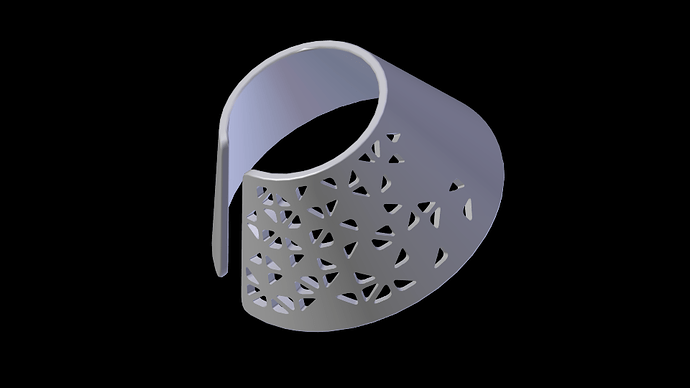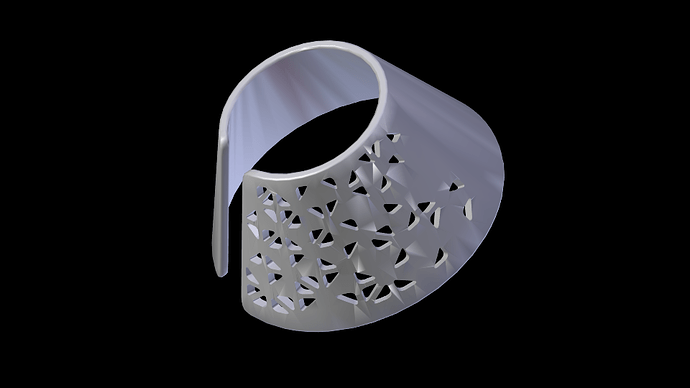Hi, I am trying to do a product rendering of a CAD model that I exported from another application (CATIA) using Cycles.
There are a couple of problems I am having:
- The imported model has good normal information, but when i go into Edit Mode, i lose all the normal information and the mesh model looks horrible. There is no way of keeping this information.
This is after importing the model (nice smooth surfaces and continuous normal information)
And this is after going into Edit Mode. See how the normals of the faces are all re-calculated? I don’t want this to happen.
-
I need to apply textures to about a hundred different parts like this, things like leather, textured laminates, suede, molded plastic parts, etc. I have image textures (color and normal) for each of these and need to map these to each part. In 3ds Max or Bunkspeed (other tools I used) there is a UV map modifier that adds a simple Cube/Box mapping for the object. This is good enough. In Blender i have no clue to to simply apply a UV map to the object. The other problem however, is to UV unwrap, I have to go into edit mode and then I lose all the normal info!!
-
Ideally I want to just have a cube map or planar projection (at a part, by part basis, at a physical unit scale that is the same as my material sample which I’ve scanned).
Does anyone have ideas of how I can do this?? (other than give up and use another piece of software)