hey, i got the arms rigged and everything but im wondering how to connect the gun to the hand. also how to rig the gun for animation.
i want the top of the gun to flip up and insert the magazine into it, then close it again… also have the magazine eject when reloading -_-
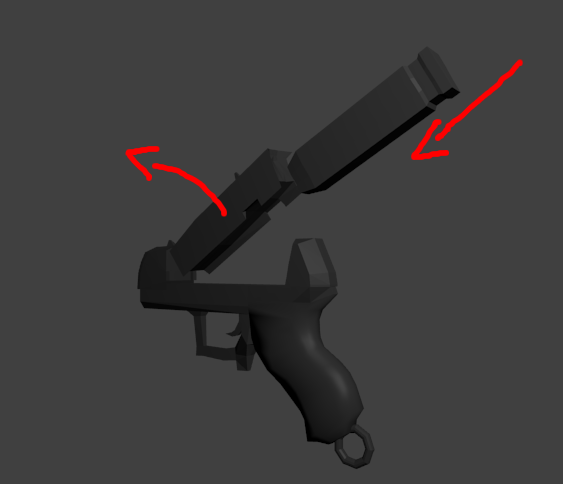
Two bones for the gun, main bit and the top, top is parented to the main bone. For the magazine use a Child Of constraint to the gun, you can then change the influence from 1 (attached) to 0 (free) when you want to eject the magazine, then either keyframe or animate its path to the ground, etc. For the gun to hand relationship, add a Child Of constraint to the gun with one of the hand bones as a target, Keyframe the influence from 1 to 0 if you want to put the gun down. You can add a second Child Of constraint with the other hand bone as a target, that way you can switch the gun from one hand to the other. This is not the only way and may not be the best for your animation, but it works for me.
Cheers, Clock.
this is odd, when i rotate the top bone up it shrinks the mesh its attached to, like it follows along with the bone but also gets smaller. i love blender.
Yeps, Blender can be fun. Can we see a .blend file?
Okay… i"m looking at your file…
Here’s some things you need to do…
Select your Pistol Mesh > goto Properties Panel > Modifiers (the wrench icon) notice that you have 3 Armature modifiers connected with this Mesh
two of them show Red in the text field meaning that they are inopperable… however that does not mean they can’t cause problems…
delete these two modifiers out the modifier stack…
they will cause you problems if you don’t…
second…
I’m not sure why you have more than one Armature…
unless as I mentioned in another thread… you didn’t delete these out in a ‘startover’ (which happens to me all the time)…
try to use as few Aramatures as posible in your scene… one per character should usally do it…
Remember that to add a bone… you select your Armature then Tab into Edit mode then hit Shift+A and ‘add bone’ …
Next…
Select your Pistol Mesh…
Tab into Edit mode… select the ‘vertex select’ mode on the bottom tool bar of the 3D view…
now select one of the vertices of the slide and hold your mouse cursor there and hit the ‘L’ key…
that should select all the vertice in the slide…
Now in the 3D view in your Right hand tool panel (hit 'N’key to bring if up) look for a Panel that says…“vertex weights”…
that will show you the vertex groups that hold influence on those selected vertices that you currently have selected…
note there is a text field with a 1.0 in there… left click and slide to change the numbers here…
set one of them to zero…
note that it only does this for only the vertex you selected…
hit the “copy” button…
now all of the vertices have been set to the same adjustment you made for the one vetex you selected…
it looks to me like the vertex group you want to control your clip door is the one called you names “slide” so set it to 1.0 influence and the one called “control” to 0.0 influence and hit copy…
Lastly…
I would make this slide bone a part of the Armature in your hands Armature…
Lastly… Lastly…
I would name your Stuff as you go…
instead of Armature… and Armature.001… etc…
I would use Armature-Arms… Armature-Gun… Armature-AtomicBomb… etc…
Same with your Mesh and everything you create…
it will help you later down the road…
3D and games programming is all ready overly complex as it is…
Keep it organized and you will live a happier life…
cool?
hope that helps…
im just using blender for modeling and animation, im using unreal for the game engine, i didnt think naming was important. also i keep forgetting to >.< i dont see vertex weights, i can see “show weights” in mesh display, not sure if thats it.
Depends on whether you want to know what on earth you are doing or not.
good point. so how do i fix this gun thing? i made sure the only part of the gun mesh affected by the slide bone was the slide, i deleted the unnecessary modifiers… im just frustrated
i dont see vertex weights
your bones have to be in pose mode and your Mesh has to be in edit mode and you have be in vertex mode
pose…(for bones)
Edit/vertex…(for Mesh)
and you have to have at least one vertex selected… then and only then… will you see the “Vertex Weights” panel in the LeftHand tool bar… (not “show weights”)
if you can’t get “vertex Weights” to come up…
Select your Mesh > Tab into Edit mode > hit+A until NO vertices are selected > goto Properties Panel > Object Data (triangle Icon) > Vertex Groups > select one of the Vertex Groups and hit Select… try out each Vertex Group to see which Group has influence over which Verticies (you sometimes will be surprized)…
Use the “assign” and “remove” buttons to adjust as needed…
good point. so how do i fix this gun thing? i made sure the only part of the gun mesh affected by the slide bone was the slide, i deleted the unnecessary modifiers… im just frustrated
post us another file so we can see…
*Note… I’m getting it to work on my end… if you need I can post my modified file…
but It would better if you worked your way through this so next time you know how to do it…
(the whole teaching a man to fish thing)…
http://www.pasteall.org/blend/35281 heres the latest one, i probably messed it up even farther. also the magazine disappeared for some reason. honestly, im no good at this rigging or animating stuff, i really think ill just pay someone to do that part for me, im good with modeling and stuff, one person cant be expected to know everything in game development -_- this game is already far from certain and with me rigging and animating its never gonna get made…
Okay well here’s a screen shot of all the menu’s that i have been talking about …
prehaps that this may help…
also have you been saving your files in increments so if now you have messed up your file you have still have an old one?
Computer Rule number one 'Save often"
computer Rule number two save in increments…
you should have a fpshands_001, fpshands_002, fapshands_003, etc… etc … etc…
I’ve gone as hight as a thousand file number revisions before I was ever finished with some files…
of coarse you don’t save all these files… I delete the old ones… but I normal might have as many as 10 of the old file incremented revisions saved on my hard disk at any one point in the work cycle…
just so if I mess up… hey I still got the an old one… at least a few revisions back…
remember you still have your earlier file sitting on pasteall.org… if you need to download it to get your clip back…
also don’t give up so easy… the more you understand about it all the better weither or not you become a great Rigger or not…
your almost there… push through… once you get it… you got it…
3D is tough to grasp at first… but once you get how it works… it all starts to get easy… the more you learn… the more yous start to go… ohhh… that’s kinda like this over here… but when your still a bit new to it all… you don’t have much to reference… believe me… I have had to learn over 9 different 3D programs in my carrier… and I’m not even a big movie Animation guy… I just do piddly squat local stuff that really stinks compared to most peoples work… (not locally but on the internet)…
Anyways…
hey man up!
stick it out!
you can do it!
Keep the stiff upper lip!
you’ve come this far!
we will be hearing you say…
Oooooh! I see what your saying wow! in no time…
giving up this soon… is not the stan_winston … i know…
http://latimesblogs.latimes.com/entertainmentnewsbuzz/2008/06/stan-winston-de.html
:eyebrowlift::yes:
thanks for the inspiring words  it just gets annoying when things keep failing, you get one part working then the next one messes up. but ill keep trying. also my name was completely at random, cool coincidence!
it just gets annoying when things keep failing, you get one part working then the next one messes up. but ill keep trying. also my name was completely at random, cool coincidence!
Right well we all have been there…
Remember that some times a time crunch is the real problem…
take time to study on things outside of the time crunch…
only Perfect Practice… makes Perfect…
if you have a time crunch try not to start a project that is outside your skill set… your just setting yourself up for failure…
not that failure is bad… it’s actually not… but if you have grown up in a culture that makes failing out to be some “sinful” thing then well that’s not a good thing for you is it…
Think about this…
“There are four stages to the skill learning process…
Unconscious Incompetence
Conscious Incompetence
Conscious Competence
Unconscious Competence”
I first ran across this when I reading about MIcheal Jordan in the book “Flow”
but here’s the website for this idea…
Think of it this way…
when you were still a baby you were
Unconscious and Incopentent when it came to walking…
that is you did not even know there was such a thing as walking or how it was done…
people just showed up infront of you and there they were… majically… but why and how of it were still a mystery to you…
but then after awhile you became more curious as to how this was done…
you began you observe and study this phenominon…
you then became
Conscious but still Incompetent…
you knew what Walking was but you still did not know how to do it yourself…
however after much study… failure… and practice… and evaluation…
you began to be able to walk … little by little with many falls along the way…
but with each fall you got up and tried it again… learning from your previous failure…
you then became
Conscious and Compentent…
you were now able to Walk… you understood what it was… the principals of it…
you practiced at it… but yet… you still had to think about it…
that is if you were too distracted … and stoped thinking about what you were doing…
you again would trip and fall… or lose ballance and fall…
finally after years and years of Practice… and adjustment at Walking…
you became…
Unconscious and Competent…
you could do it with your eyes closed…
you didn’t have to think about it…
you even could do many variations of the walk…
like Runing… Jumping… Skipping… dancing a Jig… or dancing a waltz…
We all are different stages in the Learning process…
I’m almost Unconscious Competent with some areas of Modeling and Rigging…
I can sketchout a comic book story line almost with my eyes closed…
I still have to concentrate on Texturing and Cycles and Animation and Compositing… and well really just about everyting else in 3D…
Unity Game programing…
I know what it is… and I have dipped my foot in the water a couple of times… C/C++ Python…
I think the longest peice of code I ever wrote was 20 lines and it still doesnt’ work…
So I’m Concious… but very Incompetent in that…
Anywayz… my point is…
Hey it takes time… and sometimes you have to just dip your toe in pool see how warm the water is and sometimes it too chilly just right now for you to want to take the plunge …
but give it a little time…
a Little time for the water to warm up some more…
a little time for the information to sink in…
a little thinking…
a little more observing…
yah… your gonna hit the Ah Ha! moment… and when you do…
It’ will be cool…
just wait and see…
