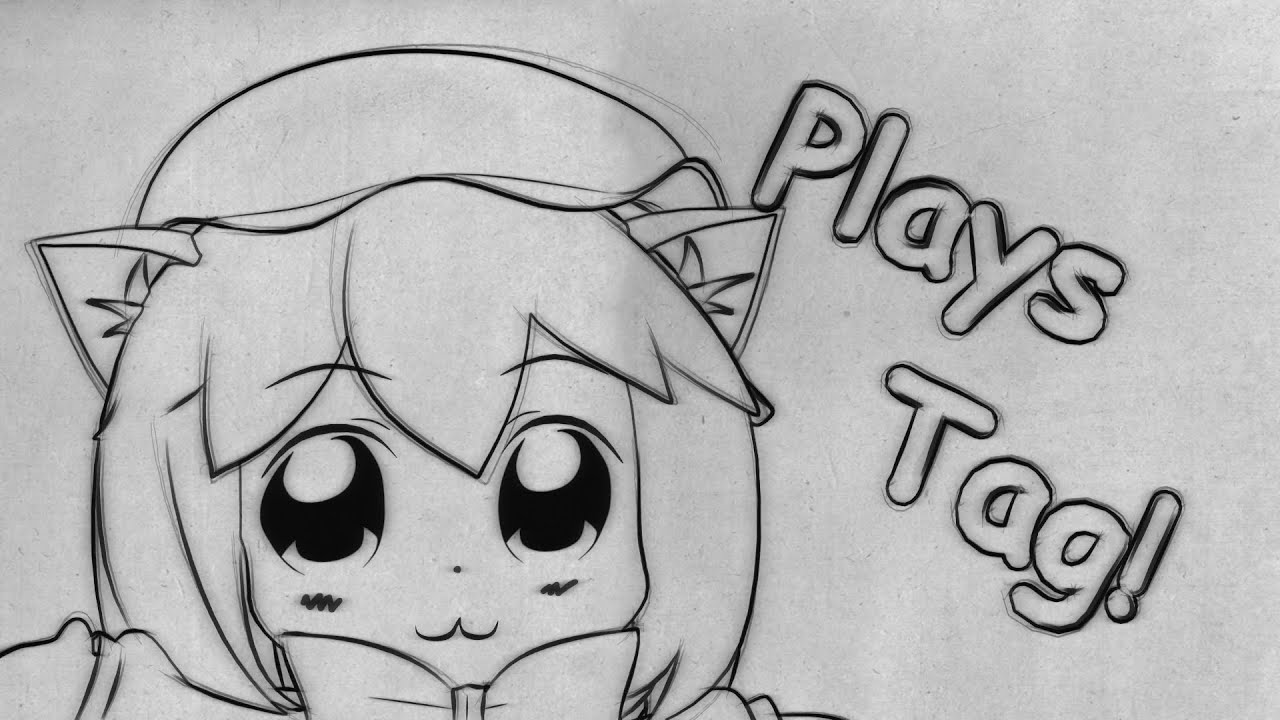I have been using Blender for several years now modeling various anime-styled models and characters.
While I have dabbled into animations since the beginning; I only just recently decided to get more serious about them (past 6 months or so)
I figured I’d broadcast some of my WIPs and finished projects for everyone to enjoy, hate, or laugh at. Whatever floats your boat 
Right now I animate in two major render/shading styles. One is a super cartoony take on the Touhou world starring Bkub’s “Chen”. Completely random animations that make little sense and are not meant to be taken seriously. This style relies heavily on Freestyle.
The other is a more realistic yet still very stylistic approach to rendering anime-style models. Kind of a 50/50 look between NPR and realism. Since these animations require much more effort, time, and attention I seldom do more than some sort of cycle or random emote-like animations.
I’m kicking around a third type which will once again be more cartoony; but not as cartoony as Chen.
I use the VSE to composite my videos together and other than some overlays that I create using Photoshop; virtually everything is done from within blender.
Music credits can all be found in the descriptions of the various Youtube postings.
Anywho, time for the goods. Here are some of my favorite Chen videos.
My newest one. Had a lot of fun with this. Not much to say about it from a technical standpoint.
Had a hoot with this one. Mainly did this to give myself the chance to mess around with various rigid body physics and the Explosion Modifier. The physics and explosions are totally whacked; but help lend to that cartoony feel.
A more subdued video. Really only started this for the crayon scene, to toy with Dynamic Paint. Then just went from there in random directions.
Here are some of my other various animations;
My most “complete” animation using this style. Essentially Remilia (The main character of this animation) is a vampire; and is longing for her humanity. The portrait she holds up and looks at is of her younger sister Flandre; who is also a vampire. Though her vampire form is not shown in this animation.
Just finished this one today. More various animation practice.
Well that should do for now. Lots more on my Youtube page for those interested. I will keep uploading various stuff here in the future too!
Thanks for taking a gander, and let me know what you think.