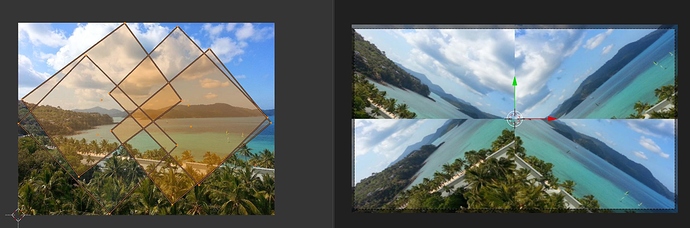Have anyone found an addon or script to generate a collage of the given videos/images in the compositor.
Do you mean to create a mosaic of an input source like a kaleidoscope? I’m not sure that there is an easy way in the compositor as there is no direct handling of pixel registers (other than blur) like a convolve matrix. However you could fake it with UV mapping. That is unwrapping a plane so that it overlaps areas of a texture or UV image area. Then you can insert any image into the UV map.
kaliedescope trest.blend (473 KB)
Heres an example of use. You can use a UV map node in the compositor to replace the texture image. Of course you can make as many faces as you like and move them any way you want.
Attachments
Hey sorry for being terse…
What am looking at is taking a bunch of videos/images and basically tile them next to each other like a mosiac.
https://www.groupon.com/blog/wp-content/blogs.dir/20/files/2012/07/screen-shot-2012-07-13-at-12.39.07-pm.png Some thing of this sorts.
Dosen’t need to be any fancy arrangement (would be asesome if they are there). I have to create a similar setup and thought blender might already have an addon to do it. If there nothing like that, creating one shouldn’t be tough with the awesome python api it got.
It would be nice to have a grid filled mosaic effect but I’m not sure which would be the most efficient place to render them. In 3d viewit would be a simple matter of iterating the import images as planes, while the compositor would need a group node to be repeated with a source array for placement. I wonder if this could be achieved with the new Animation Nodes addon?
I didn’t know much about the animation nodes. I guess for now am gonna stick to compositor nodes. Will update here if I make any progress.
Oh hang on, the Import Images as Planes addon will let you specify a bunch of images WITH a spatial offset. Hopefully they are all the same size, just add 20 or 30, what ever you need, then arrange them in rows. You can use video instead of images if you wish.
oh this if fantastic mate! It accepts videos understand the dip and creates the planes based on the video size. Amazing addon! I just need to arrange them manually and render it out. Will see if I can pull up a script for the arrangement part.
Sure once the planes are in I guess you could easily script a little arrange tool. I wonder if you can distribute them as duplis over another mesh?
EDIT:
The duplis idea doesn’t work, instead you have to create a group from the images and assign them to a particle system from another base mesh. however this doesn’t seem to yield perfect results as the planes sometimes overlap in the same place.