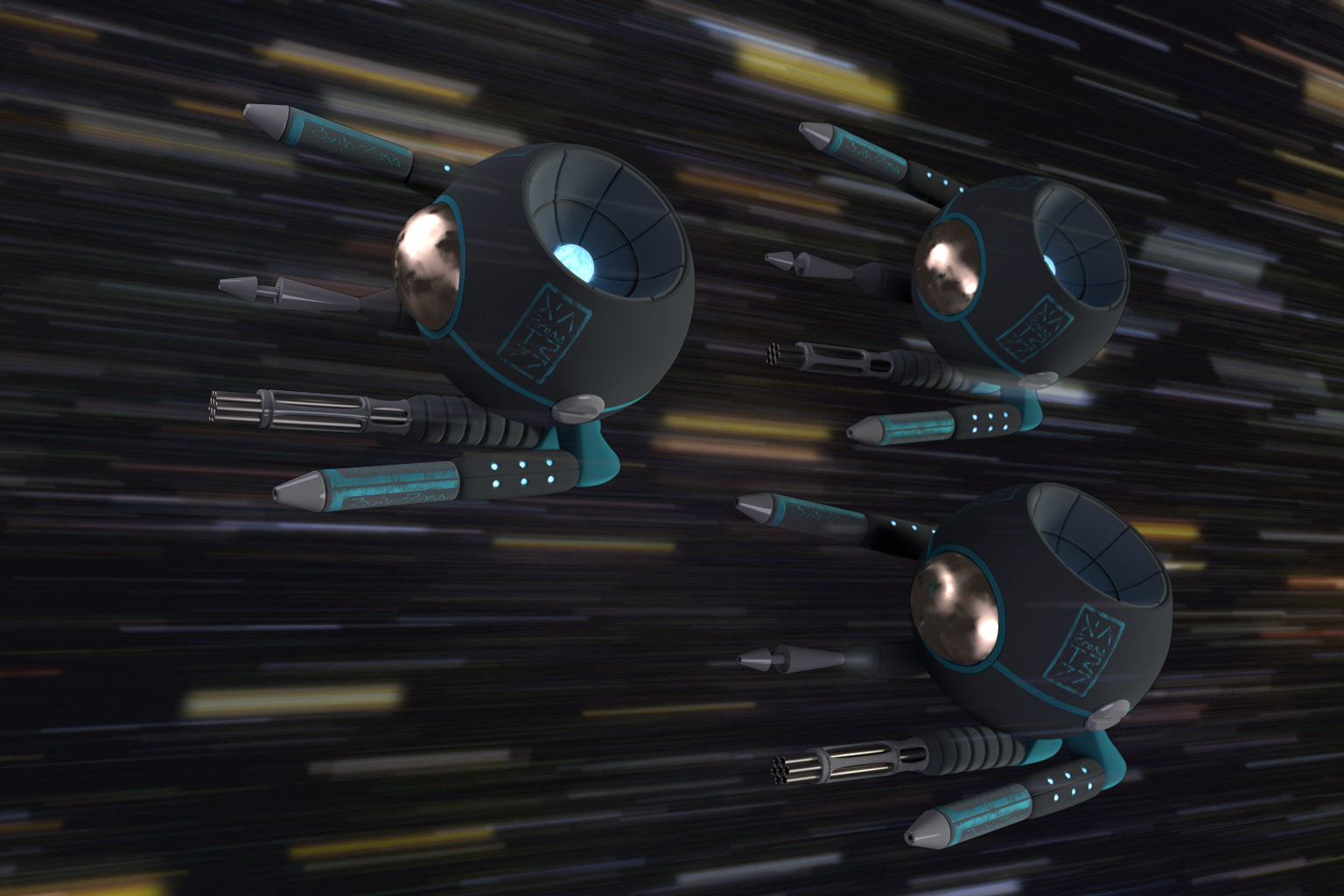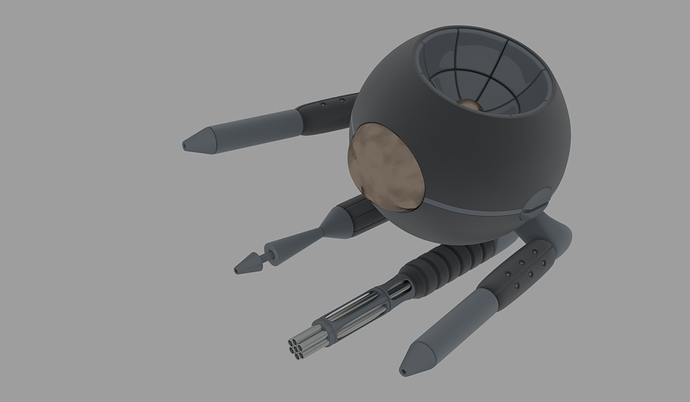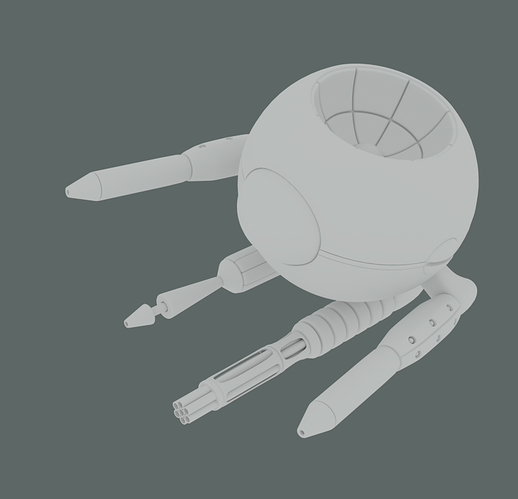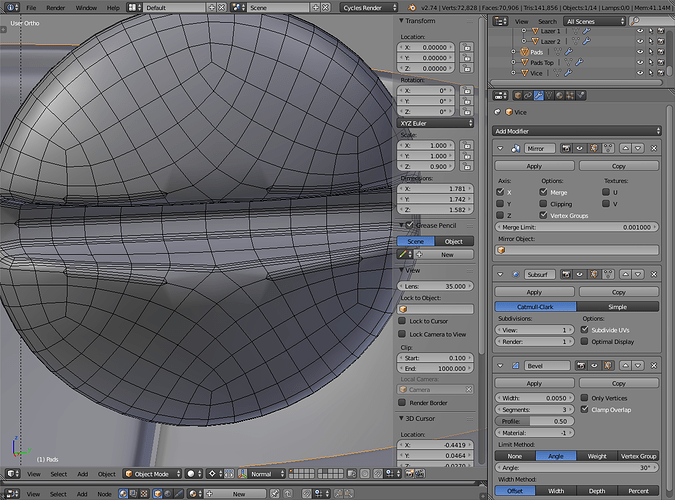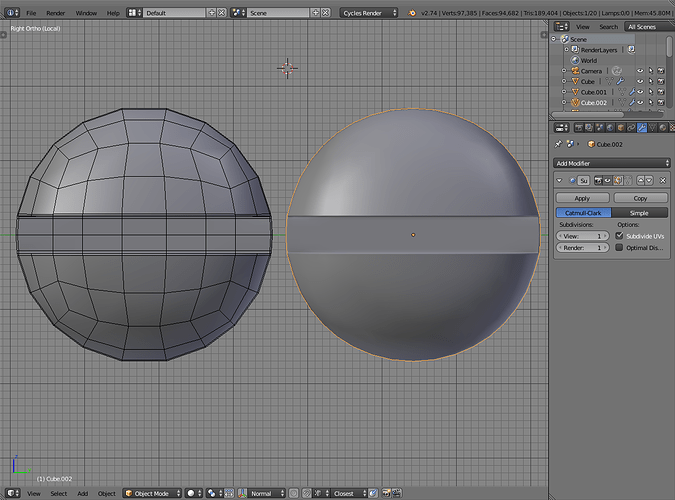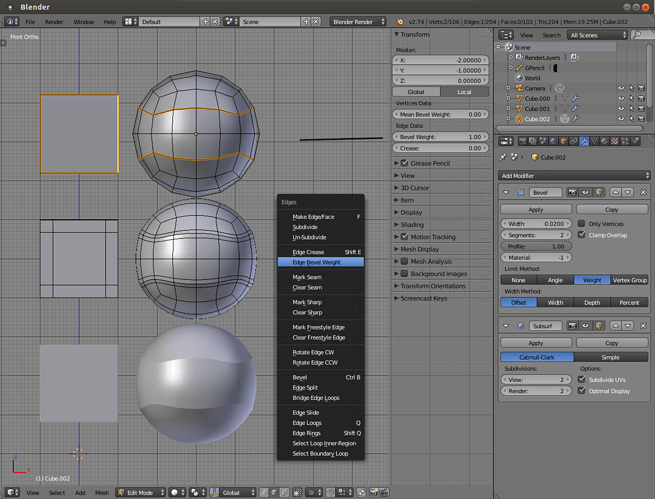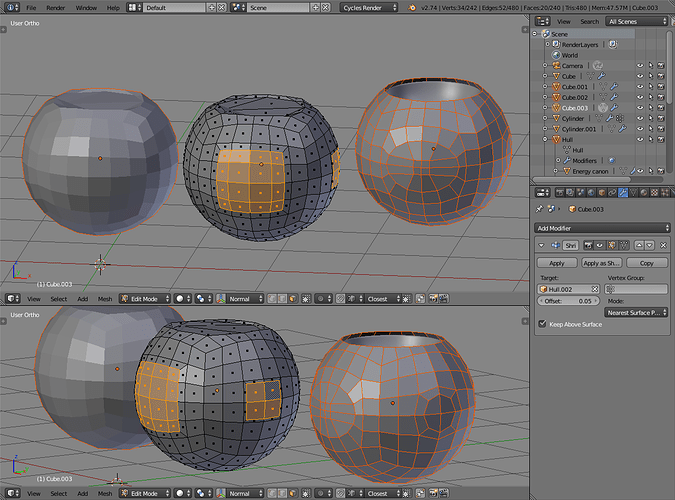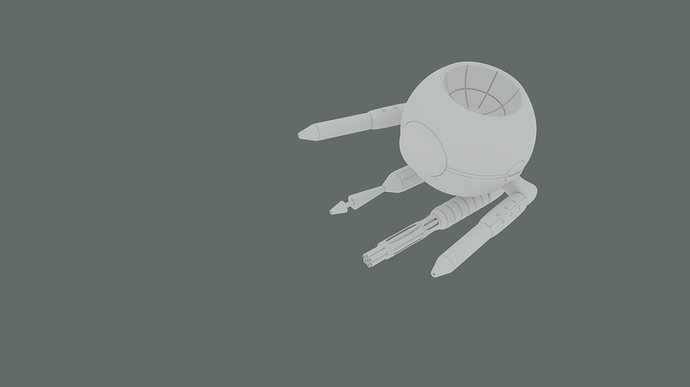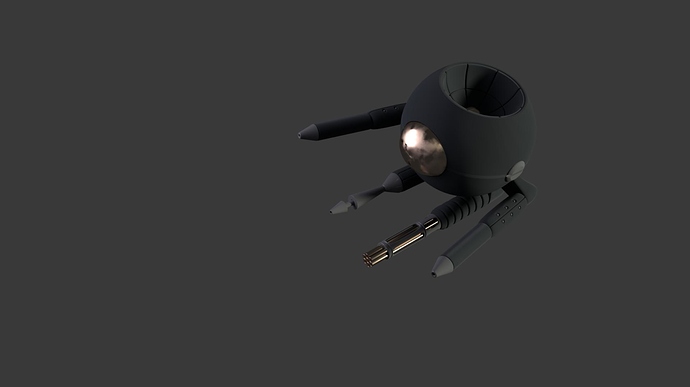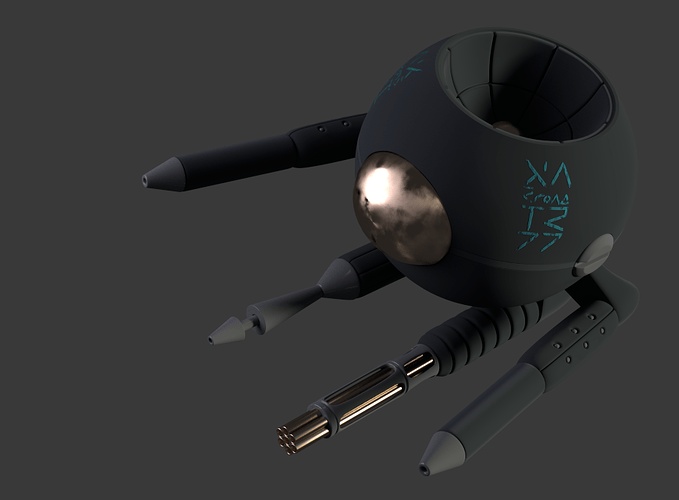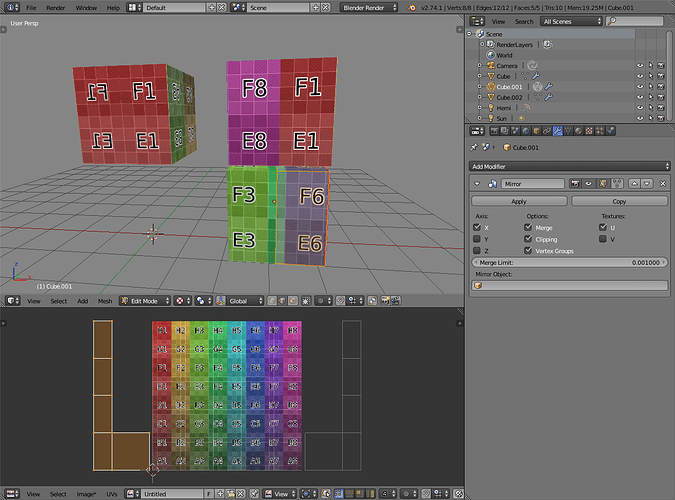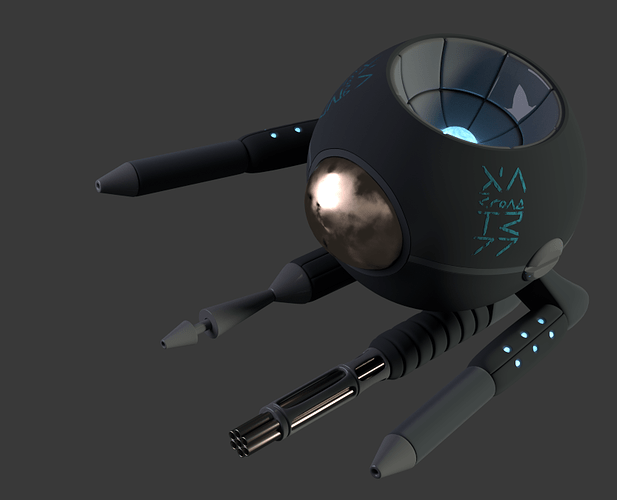Edit2:
I made an image of the drone in situation using three drones and postworked a 2d background.
Edit:
I started some material test. More glossy than expected, its only some procedural home made or CC-0 from blendswap. I plan to go further probably ading some vinyl usung some Si-Fi elvens wrighting I made years ago or maybe new ones but I try to get the basics right first, thats the start of it.
I wanted some CC-0 HDRI as material are very sensible to light I guessed having a good one from the start will save me work laster. The only thing looking like it was a render scene from blendswap named somthing HDRI or the contrary. I appended the scene in mine and … nothing apend aint some material in the material list so I guess I did it wrong.
[ATTACH=CONFIG]368062[/ATTACH]
The last .Blend
http://www.pasteall.org/blend/35095
Edit end
I have almost finished the modeling of a Si-Fi thingy based on an old drawing of mine.
I guess I’ close to texture it now. Yes I m afraid.
I guessed I’d better try to show it here before starting the texturing in the case I made something especialy stupid in the modeling part. As I dont model a lot and I restarted using blender some month ago after a very long pose, it may toatly be the case.
I’m not realy happy with the 6 dot plate part. I tryed to remodel it twice and it wasnent realy better nor realy worst by the way. I just dont have a clue how to have the dots without messing the roundness of the whole thing.
I’m not happy with the joints around the screw either. But as it dont look that bad on the clay render, aint somone come with an easy way to improve it, I probably let it like this.
I may add some joints at the junction betwine the main body and the “arms” of the drone, but as I modeled it with a view angle to shoot it in mind, and that we dont see these part on that angle, I may end up just been my lazy self.
I’m planing of using mostly not glossy texture as glossy is not a good idea for a combat drone in my opinion, aint probably on the bubble glass part that I will try to get an old mirror glass look if I figure out how to do it. Maybe the metal part of the gatling may have some too but I probably will want dull metall here so not a lot of glossy I hope there too. So I guess if it looks decent in clay render, it will go well once textured too. I obviously reserve my jugement on the materials as I may change my mind in the process. Glossy and non glossy ceramic may end up on some parts as well as ceramic make sens if I go for air-space drone. Not sure though.
Clay
[ATTACH=CONFIG]367656[/ATTACH]
Wire
[ATTACH=CONFIG]367657[/ATTACH]