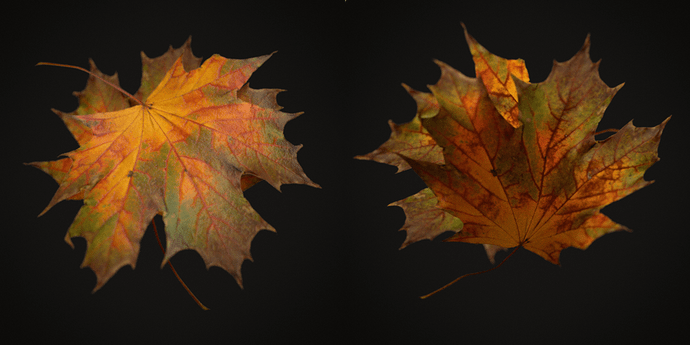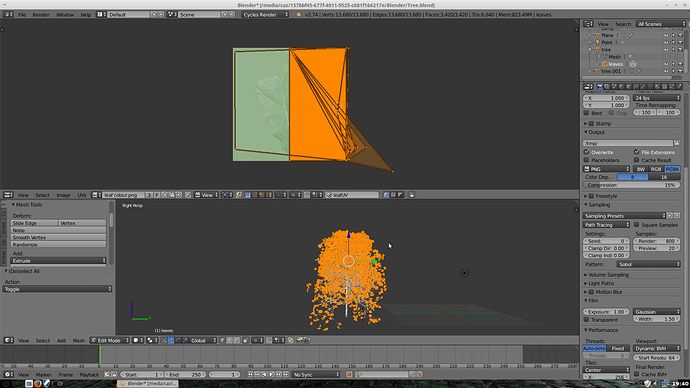In this second part of the tree tutorial series, learn how to map the bark textures across the trunk and branches, as well as how to set up a realistic leaf shader.
Thanks for this tutorial, I have been following it through and learning a lot along the way but I appear to have hit a snag near the end of the second instalment.
I’m sure it’s something I have screwed up on, and so at the moment I can only render half of the leaf shape due to some UV editing problems.
Here’s a screenshot to show what’s happened.
Must admit I have no idea how to solve this problem. The white section I guess is hiding the half of the leaf that isn’t rendered and as to how to sort out all the lines that I have dragged all over the place, well I don’t have a clue.
Thought I would ask here first before putting a general enquiry out.
Thanks for any help with this.
Edit: Just noticed that the white section on the map is not visible when a selection is active. it covers half of the leaf image and is on the right hand side.
It’s okay I found the problem. Not sure what went wrong in the first place but in edit mode if I hit U to bring up the unwrap menu and then hit reset everything goes back to the way it should be.
I am looking forward to doing these tuts, thanks very much for posting.