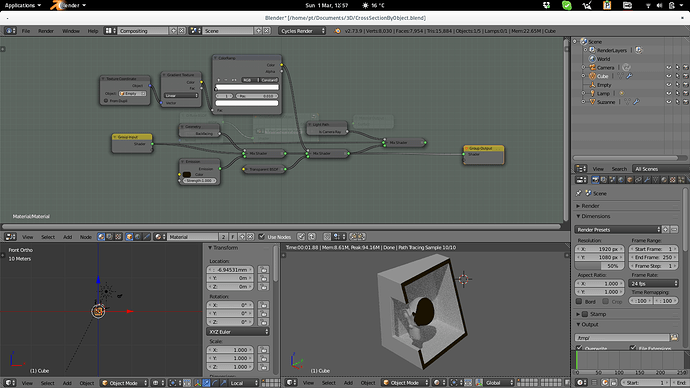Hi. I was wondering what would be the best approach to obtain a cross-section-render of a model, driven by another object.
My solution is at the moment to use a node group, at the very end of every material (before the ‘surface’ node). I am using the new ‘external object texture coordinate’ input, with a gradient texture controlling a mix with a transparent shader (image below).
To have the cut more or less in the same position of the empty, I had to put the color variation quite at the beginning of the ramp (0.10).
The question is: is it possible to achieve similar results without textures, using math nodes?
Something like ‘everything with x, y, x coordinates higher than the empty position will be transparent’.
A more flexible approach would be to use an intersecting mesh (e.g. a plane) and the backfacing geometry node to control the transparency of the other objects, but I am not sure of the relation between ‘object coordinates’ and ‘object position’.
Ciao ciao,
Piergi