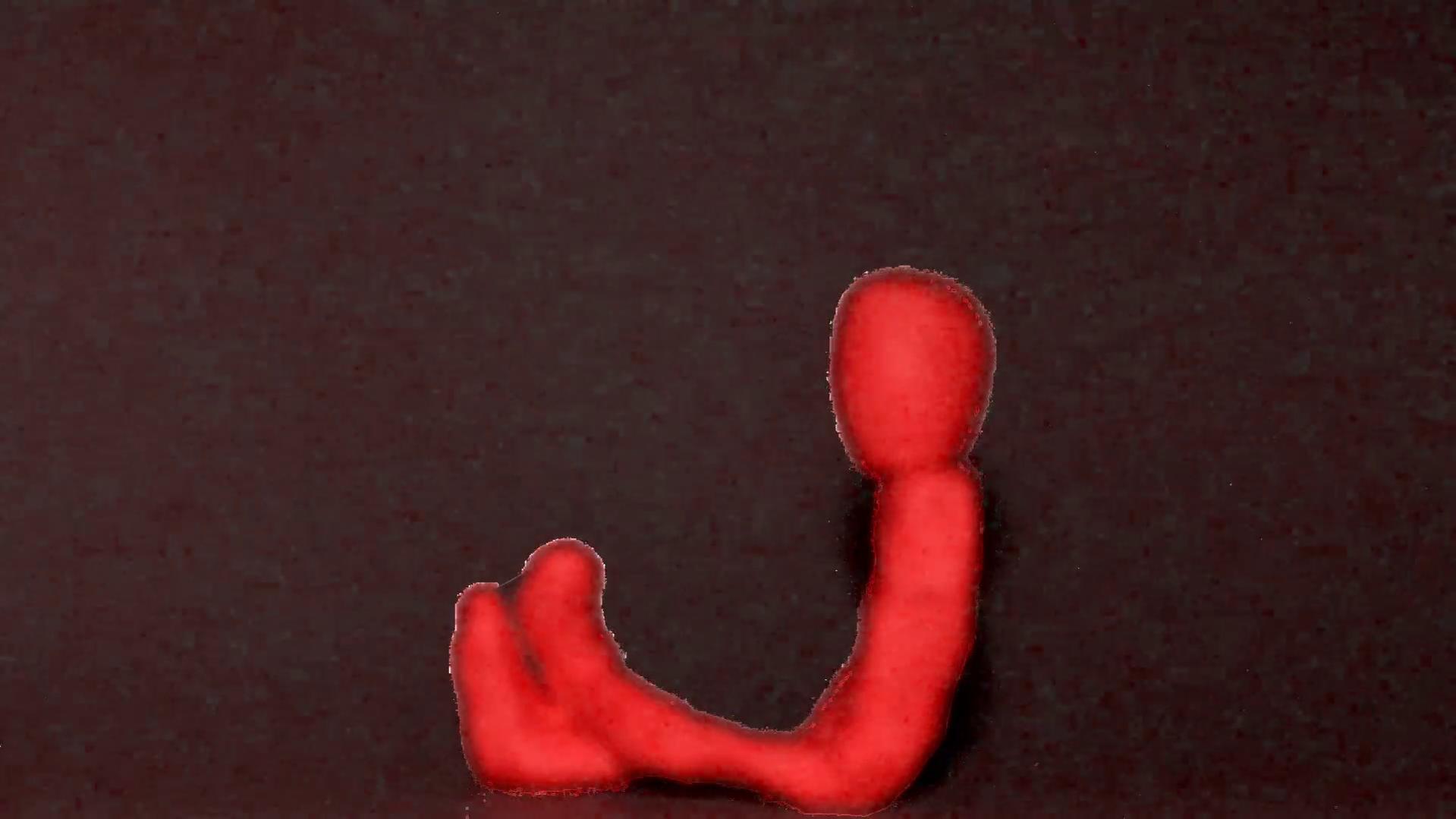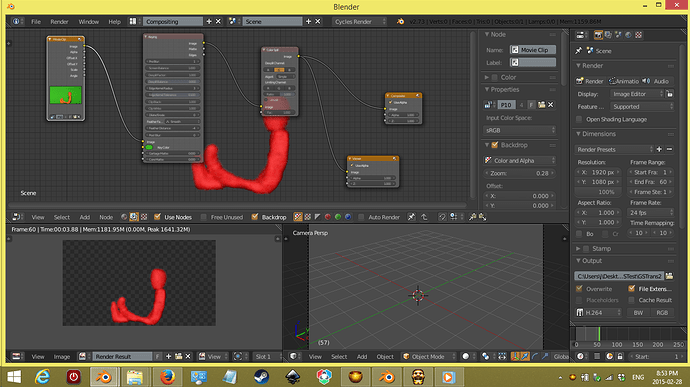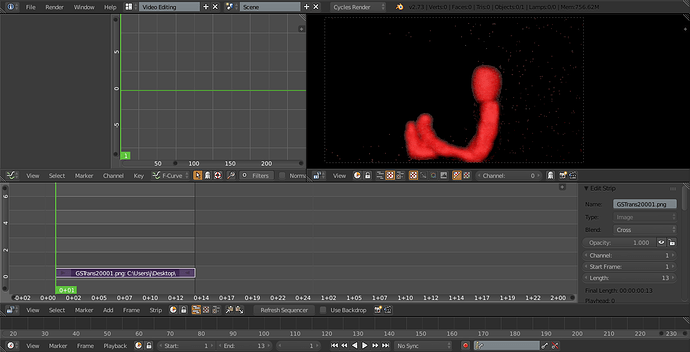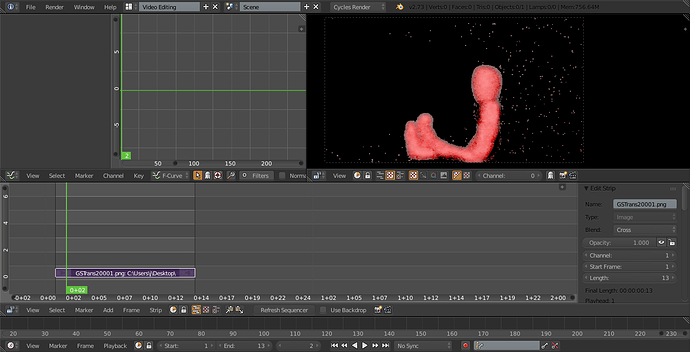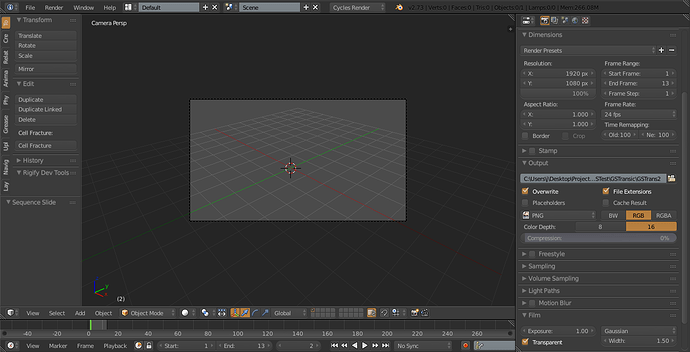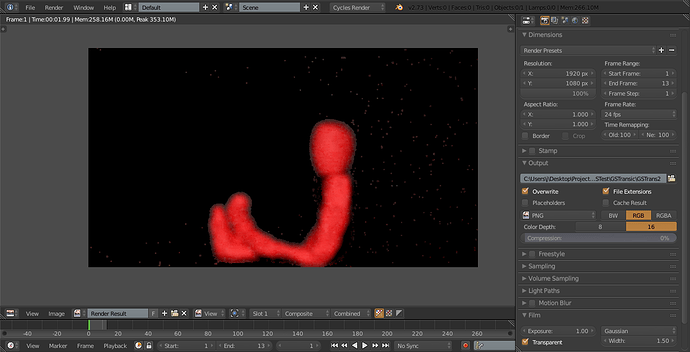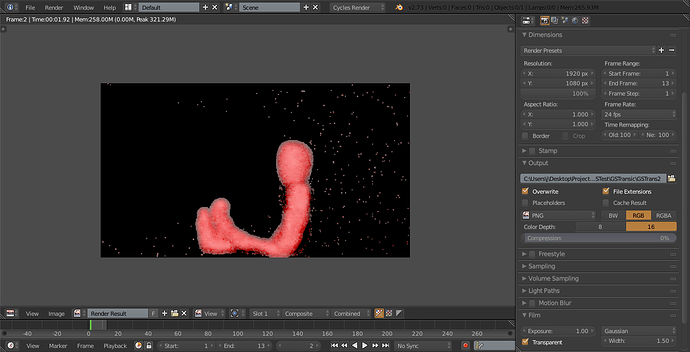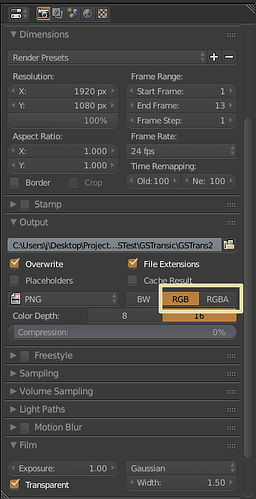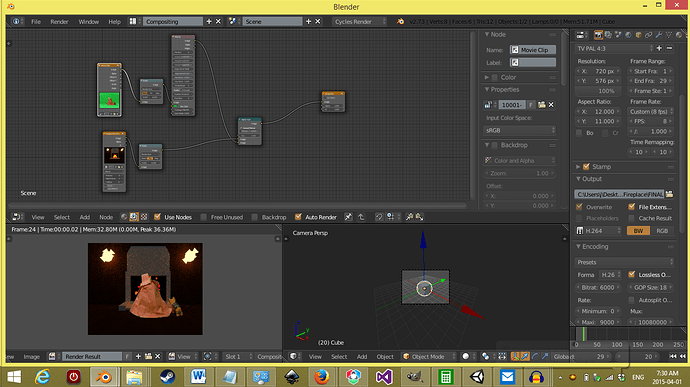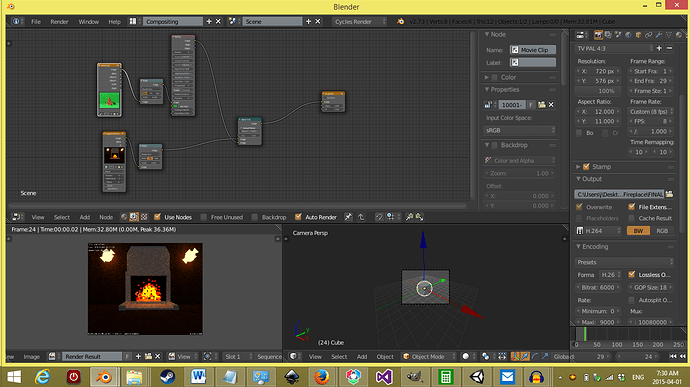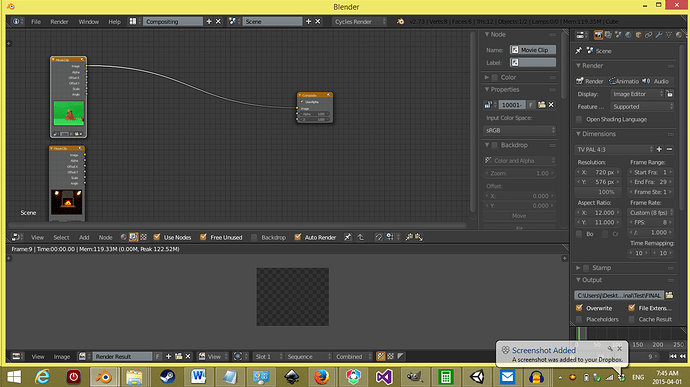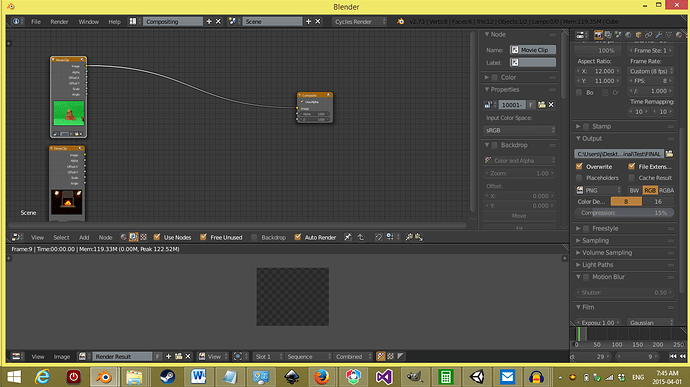I’m trying to camera track and green screen a claymation movie for school, and I can’t figure out how to key the green screen for a wall, and key the white screen for a ground… Help!
You need to make 2 separate keys or mattes for each colour in the compositor. Then combine each with their fill source, sky and ground. Finally use one of the first keys to add the results together with an alpha over node.
Ok, well I got this weird red residue
around the character model. Scrapped the two colours. I think I have a solution for that. The render in blender looks transparent,
, but the output looks like the image above. Thanks for helping though!
Why are double dispilling you image.The keyer node already has a dispill feature.As for your edges, in the keyer node, erode by 2-4 pixels and soften the edge by 4 pixels with feather distance feature.
[QUOTE=jamesx03;2827363]the output looks like the image above. [QUOTE]
It looks like you’re saving the render to a video file format. Save it to a lossless image file format with the alpha channel enabled.
.exr or .png will work.
Ohhhh… Thanks!
The render looks transparent but turns from a transparent background to a black background when I put it into the video editor. This seems to happen alot, but I’m not sure why. Also, it seems that every other frame is weird. I’m not really sure how to describe it, it’s like having alternating feather weights.
Frame1:
Frame2:
Neither have a transparent background though.
The 3D scene looks like this, I loaded the default and just changed the background to transparent, and deleted the cube:
Thanks guys, I really appreciate it. I don’t really know what I’m doing so, this is what I got:
The output is black. I can’t find any way to change it to a transparent one.
Also, every other frame seems to have an alternate feather weight.
Frame1
Frame2
3d Scene : I deleted the default cube and changed the background to transparent. I don’t think that would do anything though:
In the compositor try adding the alpha convert node after the keyer node. You are probably dealing with unpremultiplied data. The node might help. Also check your clip white and clip black settings.
Are you sure you are rendering with alpha enabled?
One is RGB - No alpha; the other is RGBA - With alpha
It doesn’t make a lot of sense to create a video file at this stage. You would normally create a composite of still images, then render them to video as a final step.
Yes the VSE needs to have the alpha precomputed at the compositor stage. And if you want to see alpha or a key version in the VSE you must change the strip blend type to alpha over or over drop.
How do I use a matte in the sequencer? I thought that you needed to use the compositor to do that. Also, I’ve got another problem now, the render shows only the background in the alpha over, and the foreground disappears. I set it to auto render, and it makes the first screenshot, but if I try to render an animation, the second screenshot happens. And the foreground disappears.
And now, everything’s rendering blank. I think I might’ve messed something up in the render tab, but I don’t know what 
I thought it should just render the ninth frame of the movie, it’s on frame 9. Thanks again guys for all your help.
Attachments
Render result might be showing you the output of an empty VSE timeline?