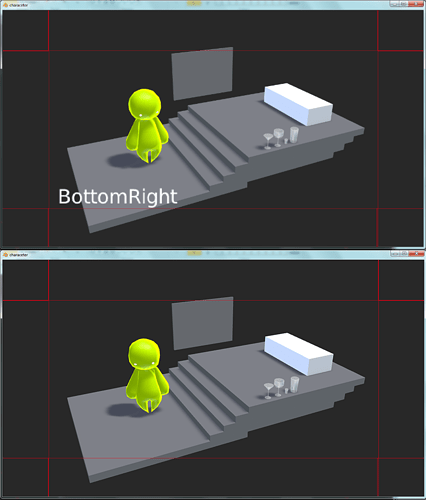So at the moment I’ve got two scenes, the main scene with the game stuff and the hud scene for the hud stuff. I’ve got some text in the the hud scene to change text when it mouse over an object but its only showing the names of the objects in the hud scene and not the main scene which is what I want.
So my camera is like an rts like camera so I need those red outlined squares. But my problem is that its displaying the names of those objects instead of the objects in the main scene like the glasses and table etc. Is there a way to make it so that it will hit objects in the main scene rather then the hud scene?
Here is the code for the object name thing if you needa see
import bge
from bge import render
def Main():
cont = bge.logic.getCurrentController() scenes = bge.logic.getSceneList() own = cont.owner hudScene = [scene for scene in scenes if scene.name == "HUD"][0] mouseOver = cont.sensors ["mouseOver"] textObject = hudScene.objects["textObject"] if mouseOver.positive: textObject.text = str (mouseOver.hitObject) #print ("Hit sumthing, Ahoy!") else: textObject.text = "" #print ("Nothing hit, awwhoy")
Main()