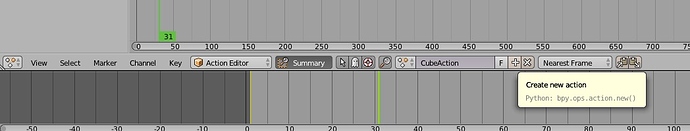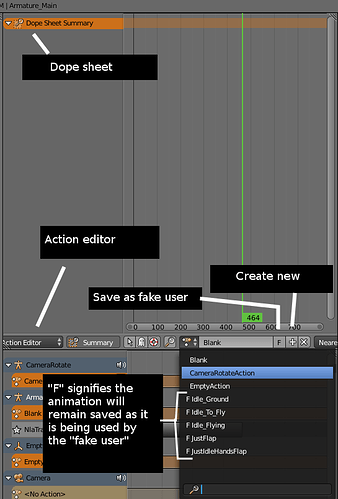I am making a computer game character and have successfully added the first idle animation. When i add a keyframe after the idle animation to begin the run animation, Blender is causing unwanted bone movement in the first frames (it makes the legs move in the idle animation). How do I tell Blender that i do not want changes in following animations to be applied to the first?
I have also discovered that adding a holding keyframe between animations also causes the desired partition between them.
Is there any disadvantage to this method over making a seperate action in the dope sheet?
You add a new action like he said above… BUT don’t forget to assign a fake user by clicking “F” to your idle animation otherwise when you save and reload, it will throw out your old animation…
Oh s**t. I went and made a animated timeline to a file i’ve been working on without doing that. Is it too late to add the fake user to the idle animation?
There’s only one way to find out… open it and look for it. The thing about using a fake user is that things that aren’t being used by someone/something get deleted after you close your file, so if you’re gonna stop using something but want it to stay there you apply a fake user. Check thisout, the Data System is one of the first things people have to learn about Blender… I don’t understand how people fail to mention it on most of newbie tutorials for Blender.