Hello,
Can anyone advise me please of how to get rid of that AUTOMATIC CUT (on mouse move) behavior with Knife Topology tool:

Thank you!
Hello,
Can anyone advise me please of how to get rid of that AUTOMATIC CUT (on mouse move) behavior with Knife Topology tool:

Thank you!
There is no such option, but that is definitely not a normal behavior. How are you getting this? In a specific file? In all files? What Blender version?
Are you holding the left mouse button when doing your “automatic mouse movement cuts” ? Because on my Blender it’s the only way to do that.
If you don’t hold that left mouse button while moving the mouse, the knife tool behave as it should and has been previously ( 1 click = 1 cut )
Thank you both for replies, you give me some ideas.
The problem comes from using MAYA hotkey presets. I confirmed this by installing fresh blender on a pc with no previous Blender installations + set Maya hotkey preset as follows:
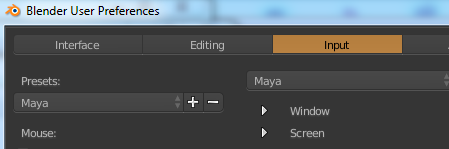
This auto cutting behavior can easily be triggered especially if Z hotkey ( for "cut through " ) is tapped.
Needless to say everything functions flawlessly with Blenders hotkeys but it appears to me that the Maya preset has this bug? I will now try to override Knife Modal map of mayas preset with blender and see what result that will give me
Thank you! I’m using maya preset primarily for navigational purpose.
Solved by using Blenders hotkey for knife tool:
kc= bpy.context.window_manager.keyconfigs[‘maya’]
km = kc.keymaps[‘Mesh’]
kmi = km.keymap_items.new(‘mesh.knife_tool’, ‘C’, ‘PRESS’, alt=True)
km = kc.keymaps.new(‘Knife Tool Modal Map’, space_type=‘EMPTY’, region_type=‘WINDOW’, modal=True)
kmi = km.keymap_items.new_modal(‘CANCEL’, ‘ESC’, ‘PRESS’, any=True)
kmi = km.keymap_items.new_modal(‘PANNING’, ‘MIDDLEMOUSE’, ‘ANY’, any=True)
kmi = km.keymap_items.new_modal(‘CANCEL’, ‘LEFTMOUSE’, ‘DOUBLE_CLICK’, any=True)
kmi = km.keymap_items.new_modal(‘ADD_CUT’, ‘LEFTMOUSE’, ‘ANY’, any=True)
kmi = km.keymap_items.new_modal(‘CANCEL’, ‘RIGHTMOUSE’, ‘PRESS’, any=True)
kmi = km.keymap_items.new_modal(‘CONFIRM’, ‘RET’, ‘PRESS’, any=True)
kmi = km.keymap_items.new_modal(‘CONFIRM’, ‘NUMPAD_ENTER’, ‘PRESS’, any=True)
kmi = km.keymap_items.new_modal(‘CONFIRM’, ‘SPACE’, ‘PRESS’, any=True)
kmi = km.keymap_items.new_modal(‘NEW_CUT’, ‘E’, ‘PRESS’)
kmi = km.keymap_items.new_modal(‘SNAP_MIDPOINTS_ON’, ‘LEFT_CTRL’, ‘PRESS’, any=True)
kmi = km.keymap_items.new_modal(‘SNAP_MIDPOINTS_OFF’, ‘LEFT_CTRL’, ‘RELEASE’, any=True)
kmi = km.keymap_items.new_modal(‘SNAP_MIDPOINTS_ON’, ‘RIGHT_CTRL’, ‘PRESS’, any=True)
kmi = km.keymap_items.new_modal(‘SNAP_MIDPOINTS_OFF’, ‘RIGHT_CTRL’, ‘RELEASE’, any=True)
kmi = km.keymap_items.new_modal(‘IGNORE_SNAP_ON’, ‘LEFT_SHIFT’, ‘PRESS’, any=True)
kmi = km.keymap_items.new_modal(‘IGNORE_SNAP_OFF’, ‘LEFT_SHIFT’, ‘RELEASE’, any=True)
kmi = km.keymap_items.new_modal(‘IGNORE_SNAP_ON’, ‘RIGHT_SHIFT’, ‘PRESS’, any=True)
kmi = km.keymap_items.new_modal(‘IGNORE_SNAP_OFF’, ‘RIGHT_SHIFT’, ‘RELEASE’, any=True)
kmi = km.keymap_items.new_modal(‘ANGLE_SNAP_TOGGLE’, ‘C’, ‘PRESS’)
kmi = km.keymap_items.new_modal(‘CUT_THROUGH_TOGGLE’, ‘Z’, ‘PRESS’)
kmi = km.keymap_items.new_modal(‘CANCEL’, ‘A’, ‘PRESS’)
I’m sure I’m a moron for asking this… I’m new to blender and have found the same problem. How do I implement the below fix? Thanks!
Got it working. Thanks.
I’m having the same problem.
My knife tool (with Maya presets) will not introduce a vertex w/ LMB, but automatically introduces them on edges when I cross them (despite not pressing LMB). When I switch to Blender presets, the knife tool works as advertised (clicking introduces new vertex, and not automatically when I cross an edge). How can I properly use the knife tool with Maya settings? Thanks,
I’m having the same problem:
My knife tool (with Maya presets) will not introduce a vertex w/ LMB, but automatically introduces them on edges when I cross them (despite not pressing LMB). When I switch to Blender presets, the knife tool works as advertised (clicking introduces new vertex, and not automatically when I cross an edge). How can I get the knife tool working w/ maya presets? Thanks,