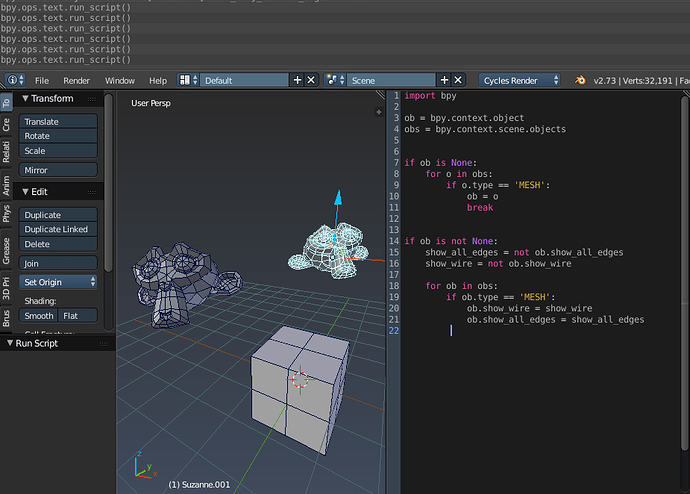Hi all,
I’m trying to write my first python script in blender 2.73,
and all I want it to do is to toggle the “wireframe over solid mesh” display
for all the objects in the scene at once…
currently blender is able to toggle “wireframe-over-solid” display only on one mesh at a time,
which is really annoying. I’d love to have a small addon that just toggles it on or off for the
entire scene at once. (like in Maya  )
)
I’ve messed around with the python coding in blender a bit,
(using functions like “bpy.context.object.show_wire=True”)
and while I was partly sucessful on a per-object basis, I’m having no real luck getting it to work for the whole scene at once. 
any help or advice will be highly appreciated. thanks!
-G
 now all I need is a snappy little UI to go with this…
now all I need is a snappy little UI to go with this…