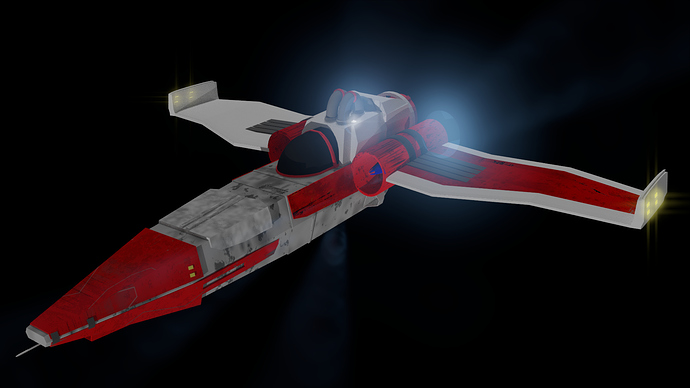Hey I am new to the compostior and I layered all my lights such as the scene object, then the side lights on the ship, and then the back thrusters. As You can see below the back thruster cone I used to generate the glow and light is still visible through the ship how can I keep the Glow and Light but remove the cone fully? Any help if apreciated!!
Hey!
Can you post your node setup or blend file. Thanks.
Select the layer that has your light object, Check"All Z":
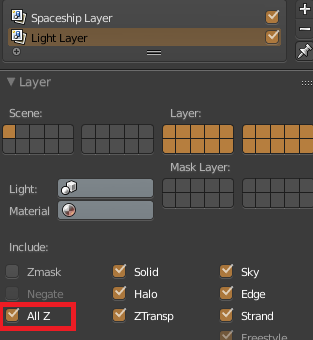
Generally speaking, you need to remember (first and foremost …) that “the point-of-view of the compositor” is strictly two-dimensional (except to the very-limited extent that it can avail itself of “Z-depth” information). At the compositing stage, there is no remaining notion of “three-dimensional objects in three-dee space.” All that the compositor has to work with, are various two-dimensional “arrays of various numbers.”
Therefore, from the compositor’s point of view, here there are “two, two-dimensional” channels of information: one for the ship, and the other for the glow.
“Okay … how might you have solved this problem … if you were Walt Disney, in the 1930’s, working with (literally) pieces of celluloid plastic?” (Or, maybe, the folks at ILM, putting together the first Star Wars movie without digital-anything??)
Well, you’d probably decompose the problem into … well … the three things that you’d contrive to ultimately place upon three different layers of plastic (film), which you’d [somehow] sandwich in front of a camera to produce the final shot. (My point is, you’d be thinking two-dimensionally at this point.)
(1) Starting with the glow-effect, you’d “Alpha-mask” this against the shape of the spaceship, so that the glow appeared only where the spaceship was not.
(2) Upon this, you’d superimpose the spaceship. (So far, so good, except that there’s no glow in front of the ship.)
(3) Therefore, to compensate, you’d add another layer of the glow-effect, this time masked by [I]the inverse “Alpha-mask” of the spaceship, so that the effect now appears only where the spaceship was.
(4) (“Now, for the fine tuning …”) You’d finish the job by tweaking issues such as transparency … that is to say, alpha-levels between #2 and #3.
… and the finished visual result would actually be quite convincing, b-e-c-a-u-s-e you very-cleverly arranged things so that “#2” and “#3” share no pixels in common. ("#2" includes only the pixels where the spaceship is, while “#3” includes only the pixels where the spaceship is not. … Q.E.D. …)
“The good news is: the audience actually does not care in the slightest ‘how the trick was done.™’”
Thank you for the quick reply’s guys!! really aprreciate it! SO it turns out that I did not hit the mask layers  yep litterally that was it but now I know
yep litterally that was it but now I know  I will post some final effects later on for you
I will post some final effects later on for you