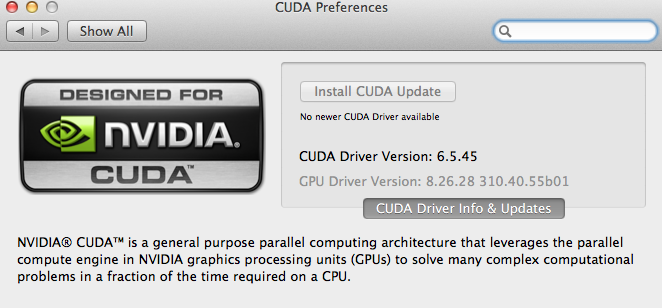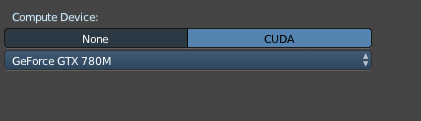Aight guys, so I just got a brand new, latest model of an iMac desktop. I’m all excited to be amazed at how incredibly fast it renders, but turns out it doesn’t render that fast. In fact, my mid 2012 macbook renders quite a bit faster than my 27" iMac. Also, my iMac has a GPU processor AMD Radeon R9 M290X and I can’t use it to render in Blender. Someone please help!! Because something is obviously wrong. 
The iMac line usually consists of Apple’s lower-end PC’s (ie. they use a weaker CPU), so it may not be surprising that you just ‘upgraded’ to a slower computer.
This is why you do your homework and research the product in question before you actually buy it.
Is there a good Mac for blenderers in Apple’s current lineup?
Well, ok let me rephrase that after comparing my computers a little more. My iMac kills my laptop when actually rendering. However, in viewport rendering it is alittle bit slower than my macbook. Though, this still doesn’t fix the issue of lacking the capability to use my GPU. Does cycles need a specific GPU to use GPU rendering?
So are you basically saying that I shouldn’t have gotten an iMac
In order for cycles to use GPU it needs to be cuda enabled when you buy it. The more cudas, the better.
In any creative pipeline having a extra computer is never a bad thing.
Yes guy you need a Nvidia card to use the GPU. With so many Mac users on here I thought all Macs had Nvidia. What a damn shame! Is there anyway you can exchange or… Best of luck.
Thanks! the feedback helped a lot! But I’m just curious now, whats wrong with a AMD Radeon GPU anyway?
For gpu rendering ? Cycles uses CUDA which is available on NVidia cards only. See post #7 for for links to read
Also the cards in iMacs are not that good, they are designed for laptops so not as powerful as those you could use in desktops
Why would they put GPU’s designed for laptops on a desktop computer. come on apple -__-
If you want those thin all in ones with little cooling then you need smaller thinner cards that don’t generate too much heat, just like in a laptop (they are just laptops in a different format). For a long time in iMacs there has been some really mediocre hardware, but they look nice. If you want full size cards then you need a Mac Pro but the current version only has AMD cards. These are good if you want to do something like Photoshop or Final Cut
That iMac has a 5K Retina display; while the AMD graphics card is pretty good the R9 M295X probably would have been better for viewport experience since there are a lot of pixels to push at native (5120 x 2880) resolution. That said it a pretty sweet computer and I am sure you will become hooked on the display.
Unfortunately, Apple went with AMD video card on the Retina iMac which means that for the foreseeable future you will not be able to use GPU for cycles. As stated already, Apple has used mobile video cards in the iMac for low noise, low power consumption and thinness relative to other desktops at the expense of computing power - my son has an iMac and absolutely loves it but the build in my signature was put together for the sole purpose of addressing iMac shortcomings:
GPU (specifically for rendering in Blender cycles)
Storage (will eventually be filled with 3.5 in HDD)
In short, unless you go for an external GPU (I’ve seen some recent articles on an enclosure) or second computer like I did, you will have to make do with CPU rendering.
Note that nMacPro also has AMD GPU so that would not have beenan alternative.
Cheers
I appreciate the feedback. You all have increased my knowledge about this computer hardware. I took the computer back to replace it with one that has a Nvidia GPU (there is a 4k iMac with one) but unfortunately I couldn’t get it because my brother wanted a mac too. So my parents got me the 21.5" iMac to save money for my brother’s computer.
Is it possible that blender will be compatible with any GPU in the future? Cause that would be nice 
Really, Blender won’t read my Nvidia GeForce GT 750M 1024. -__- This is starting to get annoying.
Have you installed the Nvidia drivers and enabled GPU rendering in user prefs?
I would not exactly say that, but for what you said in your first post you saw a pricey new shiny apple computer, and you thought it would have been fast.
I personally built my computer, but i spent something like 4 months gathering reviews, benchmarks, documentation and opinions based on softwares i should use, updating with new products in the market and so on to make my conclusions.
You should pay more attention in these things. By the way, i think you can still change the gpu.
P.S. For what i read you bought the new 5K iMac right? can you post the spec?
What do you mean installed the Nvidia drivers? It is built into the computer
I would post the spec if I hadn’t taken it back lol
Hi
I have uploaded pics from my imac. So you have to install cuda (kinda) drivers for mac and then set cuda in the bledner settings.
From my experience, if i would know how iMac would behave, i would send it back, and for that money buy a nice nvidia titan etc. for my pc. Now, i do use iMam for modelling, and then send the job to pc for overnight render 
But what i must say, is that, when i left rendering on iMac during the night, i could normally sleep in the same room, something like 2 meters away from iMac. It would not be possible with my pc…
Anyway, these are my 5 cents.
PS. this is the link to the drivers:
http://www.nvidia.com/object/macosx-cuda-6.5.14-driver.html