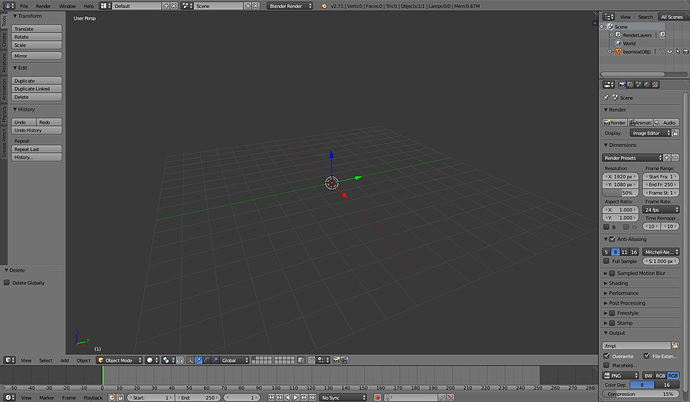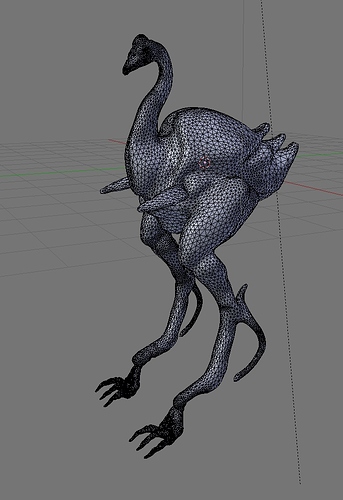SO, my problem is that a sculpt i created in sculptris wont import into blender properly.
My blender is the newest 2.7something and sculptris is in alpha 6.
Blender imports the file successfuly, but nothing shows up, except a teeny-tiny dot that indicates the center of the object. The outliner also show that a new object has been added.
Files size shoudn’t be an issue, its only around 70 M or so (unless that’s huge, i don’t know about filesizes). polycount can’t be it either, since i lowed the polycount of the object in sculptris before exporting.
I’ve tried changing the far clipping distance but it didn’t work out. Neither did pressing home-key or . key in numpad. I know that OBJ files are really big in blender, but i don’t seem to be capable scaling the object.
All help is appreciated 
Look at the top of the blender interface for the number of objects and faces in the scene.
Most likely the imported object is very very small or very very big. Post a link to an example .obj that when you import shows the issue and a link to a resulting .blend file. What .obj import settings were you using ? Have you tried setting the import clamp size to 1
Thanks for answering so fast <3
Anyway, here’s what the object looks like in sculptris:
and here’s what it looks like in blender:
you see on top of the pic that i have 1 object but no faces, tris or verts.
I don’t know about the import settings, i just made sure in that in user preferences-> addons had import-export wavefront .obj files marked. I also don’t know what the clamp size is.
Also, the objects filesize is 78 B not 70 M like i first posted, if it helps anything.
Can you upload your sculptris file somewhere so we can have a look at it
like where? i don’t really know any sites where i could upload it
I have it in my Googledrive, where should i share it so you guys can find it?
Exported the file from Sculptris as a .obj file.
File / import the .obj into blender (default settings) and shows up in the viewport as expected
Attachments
beomoa-sculptLOW.blend (1.36 MB)
Odd that it imported normally with you.
I re-installed my blender just-in-case i had messed with some settings, and now it opens the sculpt up properly. I don’t know what it was that caused it to import that way in the first place… But now it works and that’s all i care
Thanks a lot for your help