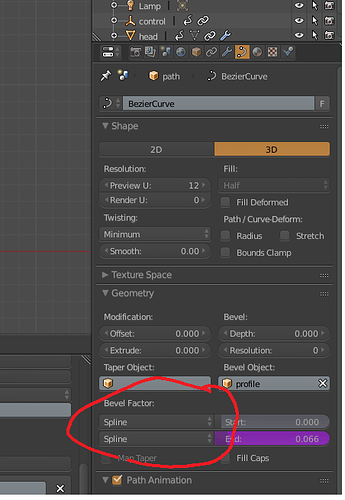Hello,
In the enclosed blend file, I have made a bezier curve, added a bevel object to it (a beziers circle) and added a driver to the “End” variable. I have then made a second object - called “Head” I think, that I have added a Follow Path Constraint to. I have added the same driver as for the bevel object to the “Offset” variable, so far so good, in fact I copied and pasted the driver.
The odd thing is that when I run the animation, the bevel object does not keep up with the head object, only catching up right at the end, despite the fact that the debug for both drivers is identical for any position of the controlling empty. Does anyone have a clue why that might be?
Here’s the blend: profile-issue.blend (473 KB) Just press play or grab the control empty in X axis to see the issue.
Thanks, Clock.