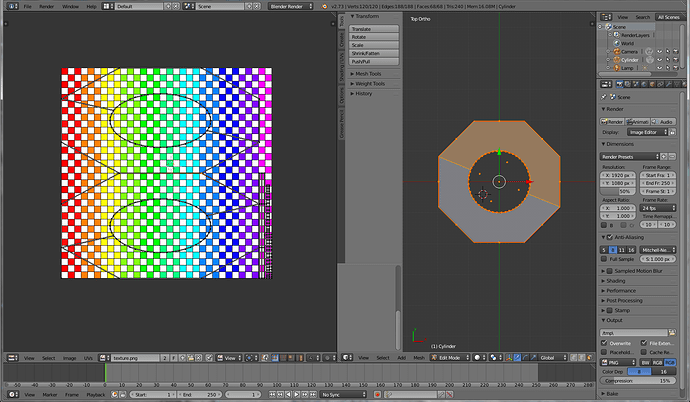Hi folks,
I’m completely new at using Blender and its been about 6 years since I learned anything about 3d modeling (I had four or five Maya based classes).
I am trying to create a very simple shape with a simple texture to get myself started. I am having a problem that I have seen a lot of people have had (I did a google search or two to solve this already) but a lot of the solutions I see suggested are not working for me or (more likely) I am trying to use those solutions incorrectly.
You can see in my below screenshot that I have a hexagon with a circle cut through it. Now I am trying to unwrap it.
At first I tried to use the Mark Seam method I have seen in a few tutorials and in the Blender manuals and I got results that were close to what I wanted but a little distorted. As a test I then used the Smart UV Project method of unwrapping. Now I am so close to perfect that I feel there must be something to do on my end that will get me there.
For the record, during my google searches I have run into some common themes, so I would like to list what I have tried:
I noticed in other posts that if a texture is not a perfect square, then the UVs appear stretched so I made sure to use a square texture.
I made sure to go into object mode, and set my scale, rotation, and position using the Ctrl+A shortcut.
I checked the “Correct Aspect” box in the UV unwrapping options. (I tried it without doing this and it looks exactly the same.)
Like I said, I feel like I am very close to where I need to be and that there is some simple piece of advice I am missing. All I would like is for the hexagons to be hexagons and not stretched, and then I feel like I have a handle on this.
I appreciate any help I can get. Thanks!