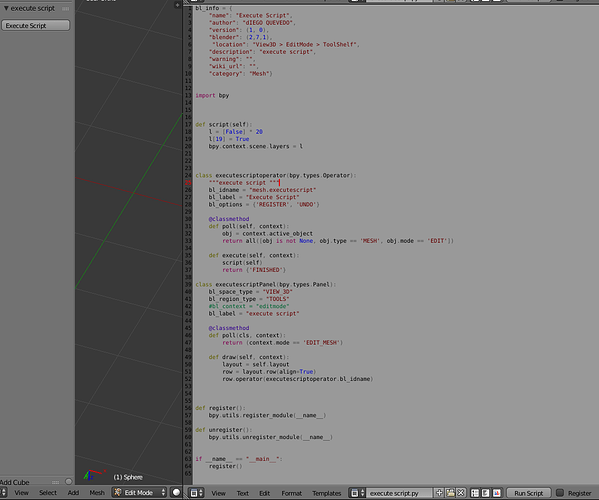Albertofx
January 26, 2015, 10:46pm
1
I am trying to make an addon that when clicking on a button in the toolbar saying “19” it will run this script and if possible have it switch to layer 0 when hitting a hotkey or key.
import bpy
#have this script run when clicking on a button in the toolbar
l = [False] * 20
l[19] = True
bpy.context.scene.layers = l
#then have this run afterward when pressing a key or hotkey
l = [False] * 20
l[0] = True
bpy.context.scene.layers = l
Thanks.
YHOYO
January 29, 2015, 12:13pm
2
I am trying to make an addon that when clicking on a button in the toolbar saying “19” it will run this script and if possible have it switch to layer 0 when hitting a hotkey or key.
import bpy
#have this script run when clicking on a button in the toolbar
l = [False] * 20
l[19] = True
bpy.context.scene.layers = l
#then have this run afterward when pressing a key or hotkey
l = [False] * 20
l[0] = True
bpy.context.scene.layers = l
Thanks.
hi, sorry I don’t understand what do you want
Albertofx
January 29, 2015, 8:54pm
3
Make this script run when clicking on a button in the toolbar ( t key)
l = [False] * 20
YHOYO
January 30, 2015, 2:21pm
4
I think the easy and fast way is to do some add on
may be you should try with blender templates… here fast code for your code:
bl_info = { "name": "Execute Script",
"author": "dIEGO QUEVEDO",
"version": (1, 0),
"blender": (2,7,1),
"location": "View3D > EditMode > ToolShelf",
"description": "execute script",
"warning": "",
"wiki_url": "",
"category": "Mesh"}
import bpy
def script(self):
l = [False] * 20
l[19] = True
bpy.context.scene.layers = l
class executescriptoperator(bpy.types.Operator):
"""execute script """
bl_idname = "mesh.executescript"
bl_label = "Execute Script"
bl_options = {'REGISTER', 'UNDO'}
@classmethod
def poll(self, context):
obj = context.active_object
return all([obj is not None, obj.type == 'MESH', obj.mode == 'EDIT'])
def execute(self, context):
script(self)
return {'FINISHED'}
class executescriptPanel(bpy.types.Panel):
bl_space_type = "VIEW_3D"
bl_region_type = "TOOLS"
#bl_context = "editmode"
bl_label = "execute script"
@classmethod
def poll(cls, context):
return (context.mode == 'EDIT_MESH')
def draw(self, context):
layout = self.layout
row = layout.row(align=True)
row.operator(executescriptoperator.bl_idname)
def register():
bpy.utils.register_module(__name__)
def unregister():
bpy.utils.unregister_module(__name__)
if __name__ == "__main__":
register()
and the result:
Albertofx
January 30, 2015, 7:49pm
5
Thank you so much! you must be real good with coding.
YHOYO
January 30, 2015, 8:12pm
6
hi, you don’t need a second button… the only think that you need is some if, else condition in order to check if actual layer ir 19 or 1… and do something in each case… also you can use the “case” condition…
Albertofx
January 30, 2015, 8:46pm
7
I thought duplicating the script and changing the layer number would make another button under it.
YHOYO
January 31, 2015, 6:07am
8
if you want to change the current frame, your actual script code is strange… change that for this:
def script(self):
current_frame = bpy.data.scenes[0].frame_current
if current_frame != 19:
bpy.context.scene.frame_current = 19
else:
bpy.context.scene.frame_current = 1
this work with the same button
best