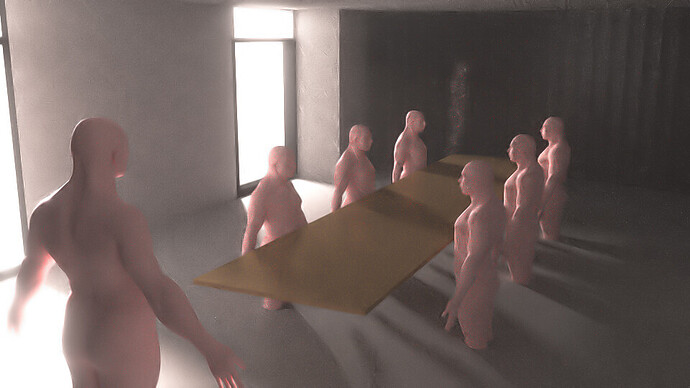I’m using Cycles to design lighting for an upcoming live action shoot. I just can’t figure out how to simulate diffusion gels meant to soften lights. I tried to mix together transparent and glossy shaders but no matter how high I raise the roughness of the glossy shader or try different mix amount/roughness combinations, the material doesn’t scatter light very strongly like a real diffusion gel would. Also, I first tried to use one sided planes but they were way too transparent. Then I added solidify modifier to give it one millimeter of thickness, which helped a bit. But I would like make it one sided just because thickness seems unnecessary.
The translucent shader is supposed to act as a diffusion filter. But because this is almost a caustic effect, I’d use lights or emissive shaders invisible to camera rays, to reduce noise and render times.
Hmm… didn’t realize it was something as computationally heavy as caustics. The reason I want to simulate diffusion gels is because that way I’ll have a better idea what kind of lights to use and how much light I can expect to get. Using an emissive mesh with random strength doesn’t correlate well with the real world. Behind those windows is a spotlight with accurate scale, angle and luminance simulating a 1.2K HMI light. I can also roughly calculate what f-number to use.
You get there faster by using Maxwell render in your case.
the problem is that, thought Cycles tries to check any incoming direct light at each point being rendered, it still needs lots of samples to get indirect light, specially because it wouldn’t know which particular portion of the scene should it sample most.
(I think light portals are planned for a near future, but until then… ![]() )
)