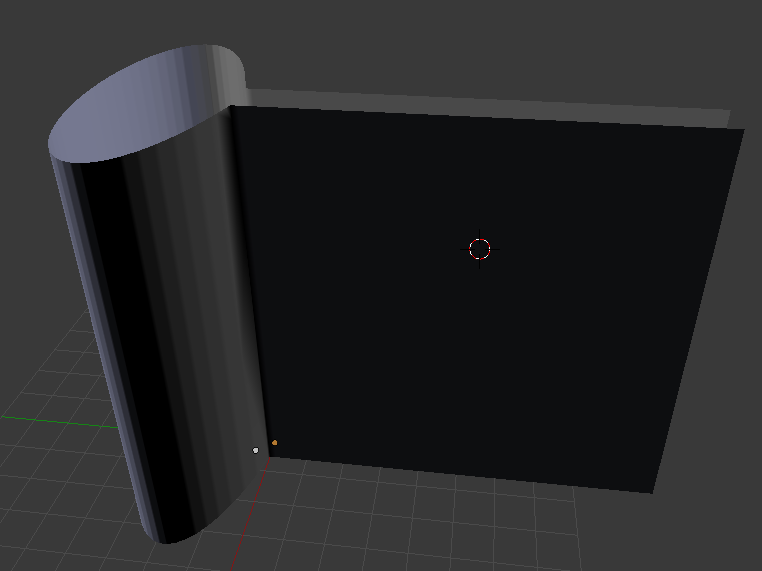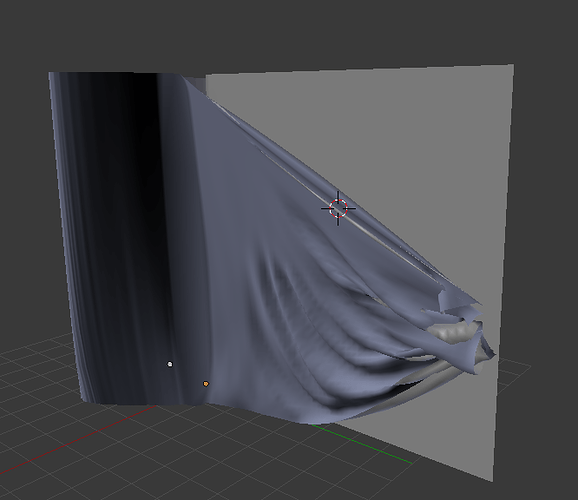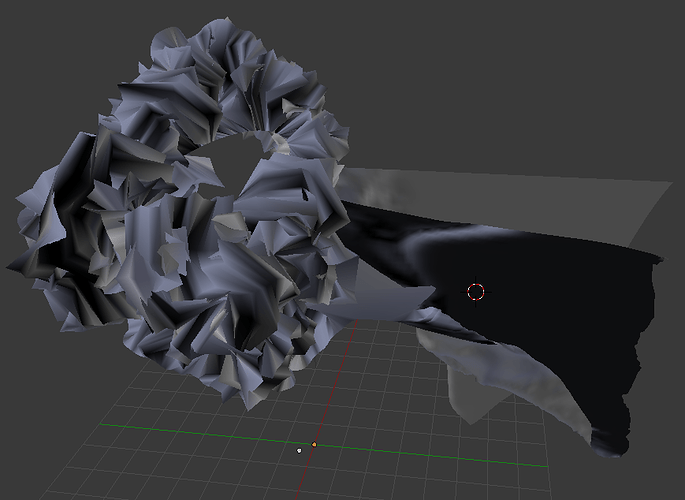I am modeling a garment, for which I use cloth modifier with the “Cotton” preset. When I do not use self collision, it works okay, but it’s not perfect because then cloth self-penetration happens and it doesn’t look real.
But when I enable cloth collision, it gives a weird effect where the cloth “explodes”; kind of like the cloth repels itself. And this results in a distorted result. I played around a lot with the minimum distance setting , but any distance value gives a similar distorted result.
Below are the screenshots:
In rest state:
End result after simulation , with self collision DISabled. As you can see, the right pleats are created properly and is close to what I want. But notice that cloth penetration is also seen:
End result after simulation , with self collision ENabled. As seen, it looks like the cloth is trying to repel itself at the cylindrical body area. And this happens right from frame 1, as soon as simulation is started:
My cloth settings are at default, didn’t change anything. Self collision quality is 1 and I tried values of distance from 0.5 to 1, but nothing works.