So nobody has anything for me, no suggestions how to make blender as fast as other expensive 3d apps, or even as fast as meshmixer , which is free ?
I want blender to succeed, it offers ‘poor’ folk like me, the chance to be somebody, to put forwards ideas that might make all our future a little better or even GREAT, but I’m stuck for now, because a high res mesh and blender do not mix it seems. Yes I could spend $10/mo on maya LT, but its not like maya isn’t without its OWN miserable problems, 3d is complex 
TO date as noted, I’ve had the best experience I Meshmixer, a autodesk application, that and sculptris has been my life saver !
Both apps have helped me tremendously, but I got my start with blender along time ago, and it offers those like me who are poor as dirt to level the playing field and jump for joy because its my turn to do something exceptional, but I can’t.
if there is no suggestion how I made blender ‘Fast’ as hell at least in edit mode sculpting whatever they took away brush toplogy so its lame, is there at least a verifiable ISH date, for when project X , etal, are going to roll out a fix for blender, so its as fast and efficient, with my current reasonably fast hardware ?
Yes, IF I had a ‘power rig’ this post would never have been made I suppose, but I"ve seen people with fairly powerful systems and crippled like I am in blender.
My rig is far too complex to break into pieces, tried that once miserable experience,- its just far too complex to do it, 1mil verts.
This is not a whine, more a SOS for help 
Thx
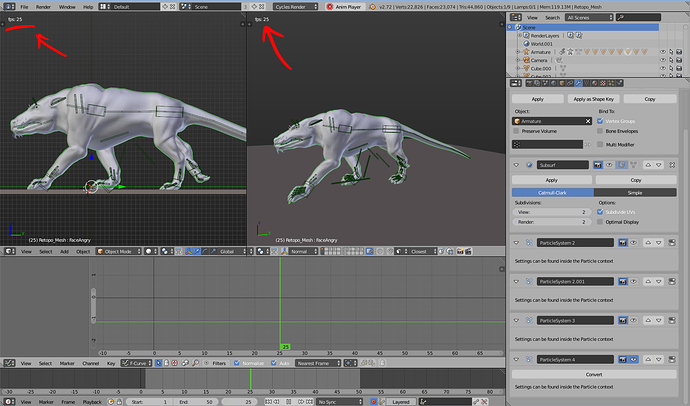
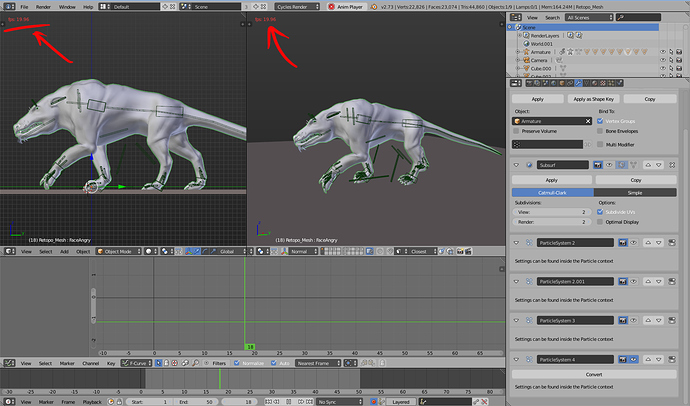
 I wish there was a fix because I want to use blender and keep supporting OSS/free software, cause well Im poor and its all I got, and its the right thing to do as well.
I wish there was a fix because I want to use blender and keep supporting OSS/free software, cause well Im poor and its all I got, and its the right thing to do as well.