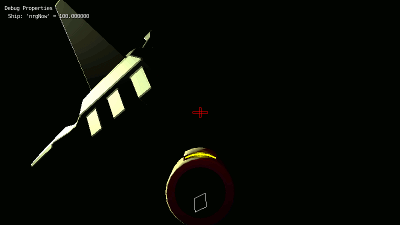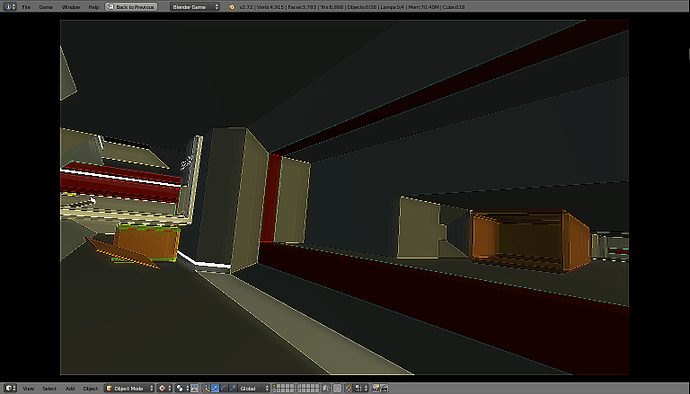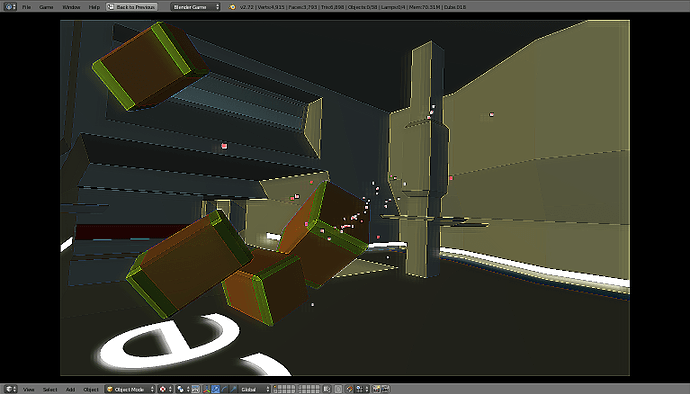Hello everybody. I would like to show off what I’ve been able to put together so far for my as-of-yet untitled Descent-esque shooter. I have been focusing pimarily on the basic gameplay and flight control functions, so the graphics are bare-bones at this point, so bear with me in that regard.
A basic scene, on a very foggy little moon

Another angle, showing off the freedom of movement
More screenshots will be posted in the future, once I get an art direction/style worked out.
A .blend file can be downloaded here. (This is an obsolete build! Go HERE for the latest build)
This is my first time sharing blend files in this manner, so there’s a good chance this file is broken and will not work. Please let me know if this is the case, so I can fix it. It was mostly developed in blender 2.6, but I’ve recently moved the project over to blender 2.7. At this point, it should be compatible with both, although future versions will probably require 2.7.
CONTROLS:
WASD slides you forward/backward left and right.
SPACEBAR to ascend, LEFT SHIFT to descend
Q and E to roll left and right.
Hold TAB while moving forward for a speed boost (a little fiddly ATM).
Mouselook steers the ship. Left click to fire pew-pew lasers.
The scene is fairly small, but it’s enough to zip around in. Those who explore long enough may find some surprises 
All assets were created by me, except for the terrain texture, which was taken from CGtextures.
Sound was done in Linux Multimedia Studio, with liberal use of this Gameboy Advance soundchip emulator, and cleaned up in Audacity. Sound levels have not been tested on anything except my personal headphones, so please let me know if the sound seems too loud/quiet/annoying/etc.
The ultimate goal of this project? I’m not entirely sure yet. The idea of a linear ‘get to the end of the level without dying’ doesn’t excite me too much, although that would probably be the most approachable model.
If I were to get ambitious enough, I could see this evolving into something like a (small) open-world trade/combat sim; something along the lines of Hard War, or a terrestrial micro-version of Elite.
Like I said, it’s just me working on this project. I am not a professional game designer, and don’t necessarily aspire to be one. I have been at this business long enough to know not to set my sights too high.
Anyway, check out the demo if you’re so inclined. Feedback is much appreciated! Thank you!
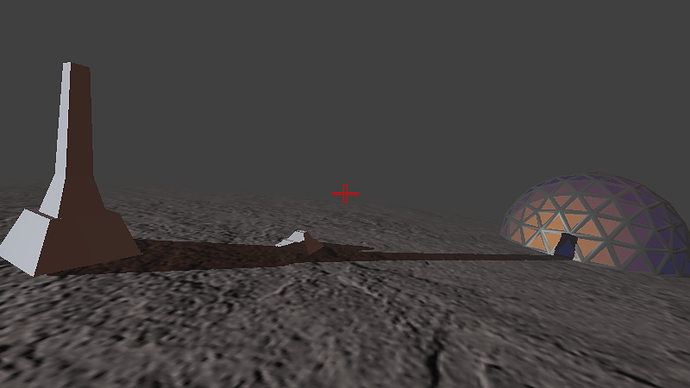
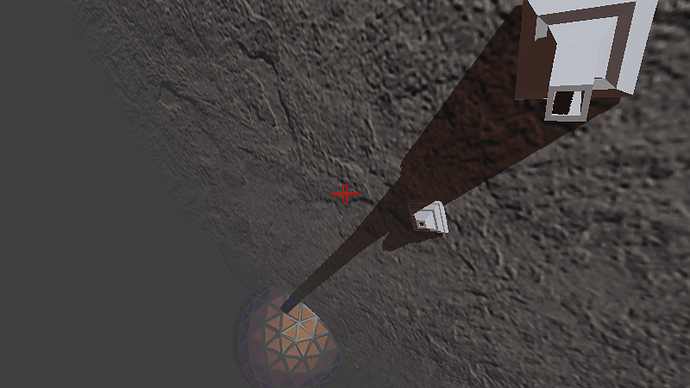
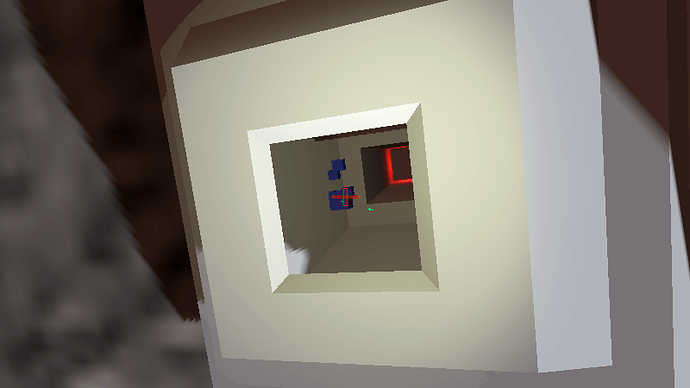
 The player camera has also been set to ‘slow parent’, which paired with the 3D cockpit gives a nice feeling of momentum while flying around.
The player camera has also been set to ‘slow parent’, which paired with the 3D cockpit gives a nice feeling of momentum while flying around.