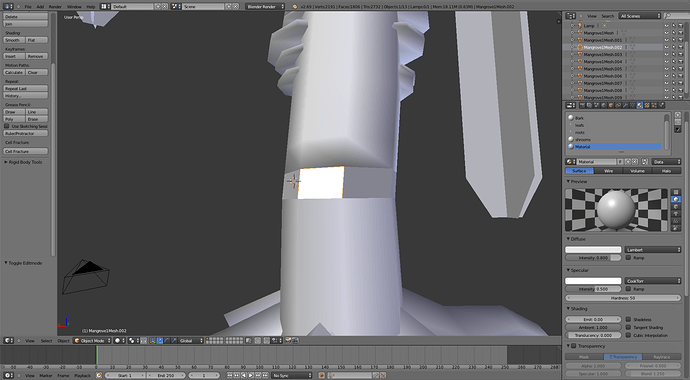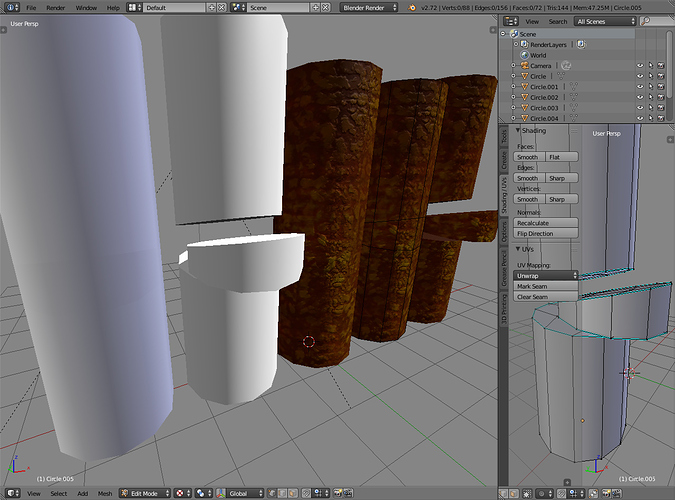I am not completely new to blender but I am to this forum. I figured this was the best place to ask this question. I am an indie game dev and i’m making a cuttable tree model. I have created the model it looks and functions fine. In order to simulate cutting this tree in game I have knifed a vertical section of the trunk. I then knifed that section into several horizontal pieces. Now to my problem. The normals are affected by light in an odd way. I,m guessing this is due to my topology but I can’t figure a way around it. If anyone can help I would greatly appreciate it. Also if I posted this in the wrong place forgive me. I’m new here :spin:. Here’s a pic of my problem below.
The section surface should probably be connected (no split edges vertically) and smooth shading on. Maybe try adjusting the shading by marking the hard edges as sharp and then either add edge split modifier or enable auto smooth from object data properties.
The shading won’t be uniform across the pieces but that won’t probably show up when material and textures are on.
Awesome thanks for the quick reply. I totally understand your answer. A couple more questions in regard to your answer. I am wondering if the connected edges should be at a large or small angle? Or if this even affects shading? For instance if I duplicate a separate plane that was cut and connect two creating a rectangle. Would it help if the duplicated side in the tree was scaled to be bigger or smaller?
Not sure if I understand the question.
I meant vertical edges around in the direction of red arrows. If those are not connected like they’re not in the screenshot, it will create sharp edge in the shading (orange arrow).
Not sure if you’re asking angle around the thing that comes from amount of vertices (green) or angle between edges when the shape is bent (blue). Any angle on a curved surface will affect shading, less is better for more uniform look. More geometry, less angles between polygons, smoother shading.
Shading won’t affect the silhouette, will need sufficient amount of geometry for more rounded look.