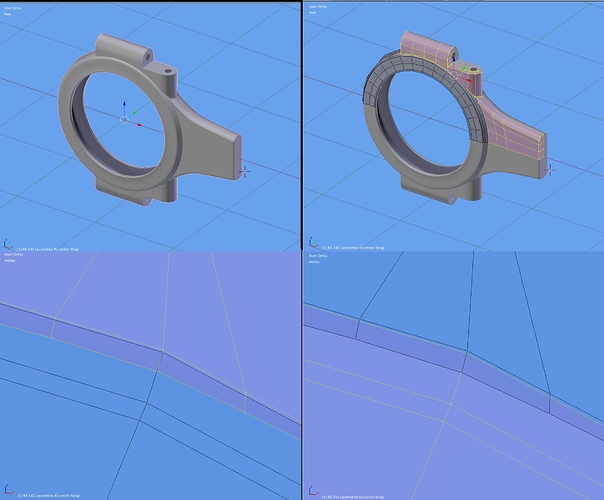As shown in the attachment .
step 1 . using shade smooth and edge split but couldn’t achieve details
step 2. applying subdivision modifier over the mesh is making it overall smooth loosing all the details
step 3.adding edge loops to make edges sharpen but it is effecting overall shape making edges sharpen where it is not needed as shown in the reference couldn’t find the way to approach further needed advice help me out
if you want too keep some edges smooth, and some sharp, i would use loop cuts, and sub surface. this gives you most controll.
add loopcuts with “ctrl+r” and “i”.
for sharp edges, you can either make a loopcut and move it on top of the edge you wish to be sharp.
or as i would do, select the sharp edges, and make a vertexgroup, and add a splitedges to them.
make sure to do the subsurface first tho, otherwise you get wierd look where you cut the edges.
alternative is to use bevel edge on those edges you wish to smooth, and assign them to vertex groups. the problem here is that you might end up with a lot of bevel modifiers.
With subsurf modifer add creasing to selected edges http://wiki.blender.org/index.php/Doc:2.6/Manual/Modifiers/Generate/Subsurf
For Edge Split modifier you can adjust the split angle or turn it off and just use mark selected edges as sharp http://wiki.blender.org/index.php/Doc:2.6/Manual/Modifiers/Generate/Edge_Split
Another approach is to separate the model into discrete parts. Instead of trying to get the loop-cuts to work for the entire model, you then only have to get them to work with each part separately.
If you look at the screenshots, the first is the model in Object Mode, the second, in Edit Mode. Images 3 and 4 show close-ups with first one hull/island/shell selected, then the other.
Hope this helps.
With subdivision and edge split modifier on, just select all the lines you want to be hard edged, and crease them.
tutorial: https://www.youtube.com/watch?v=HZ586KlvnDQ
Using loop cuts is bad because they generate extra polys and lots of doubles where you don´t want them to be.
It does add polygons but it’s not bad or something to be avoided. Perimeter loops are one way to control subdivisions. It doesn’t generate doubles, unless vertices are moved on top of each other or merge distances are increased to reach vertices further away.
Edge creasing is another way to do it but it has couple of flaws: In Blender the edge creasing is not great and there are often shading issues when using just that. Would need to use edge split or split normals on those edges too to get a sharp edge that cleans the shading, could also try beveling, or using creasing with perimeter loops. Latter two of course are defeating the point.
Another issue with edge creasing is that it doesn’t export. Not a Blender specific, perimeter loops ensure the model keeps the forms when subdivision surface is used in other applications.
Example. Turbosquid Checkmate model certification requirements:
2.2.3.3 Holding/support edges present to retain shape after subdivision
2.2.4 Crease value:Value of Crease parameter must be 0 for all edges.
This requirement ensures that a subdividable model, when converted to other formats, will retain the same shape when subdivided. If the model is a realtime model (not subdividable), there is no reason to have a Crease value other than 0.
Thanx fellows for lots of feedback i tried edge creasing it was useful but have do lot of manual editing for it i will try to split model into several parts if it helps i will post the images
Hey Sarthak, I’m the guy who made the model you’re referencing. Pinching with a model like that is a huge problem unless you use loads and loads of geo, which makes it really hard to edit, so I cheated 
I modeled that thing flat, stuck a subdivision modifier on it, and then bent it 360°! I did it in 3dsmax, so I can’t tell you exactly what modifier to use in Blender (I’m still super new to it), but I’m pretty sure the Simple Deform modifier will work for you. Since all of the subdivision happened on the flat model, and there was plenty of geometry from that modifier, bending it looked perfect and didn’t have any pinching.
I hope that helps!
Hey patJs thanx for posting that really cool trick you did and its a great model