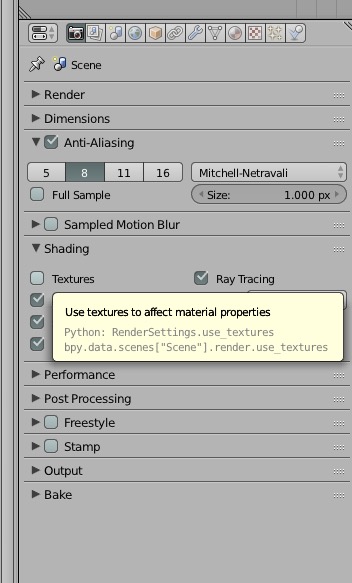I have applyed the texture to each object. now i want to render animation without texture. How do i di it?
You don’t specify the renderer so I assume you are using the defaults
In the Render / Shading panel, disable ‘Textures’ tickbox
im using cycles though
i have linked objects and textxure in cycles
Now you’re at last starting to add some useful info to your question. Explain exactly what you want. Do you want only the texture nodes to be disabled for each material (are there different materials ?) or do you want to make a clay type render by replacing all the existing materials with a plain material. For the latter just create a basic material and set it to be the material over-ride material in the Render Layers panel
Yeah, I’m guessing you want a clay material for every object, because just the shader settings w/out the textures is kinda pointless. Some suggestions for that would be to have the most simple setup for fast rendertimes: Diffuse node with roughness @ 0 and color @ white. 10 Samples should be fine for animation tests. By the way Richard, I never knew that the material override in cycles existed. Thanks for the tip!
Basically i just need to create GL animation without any texture just to see camera movement animation. I have all linked object and its almost impossible to see cameras movement hen there are too many objects linked.
is there an option where i can disable textures from the linked objects?
By linked objects, I’m assuming that there are a lot of parent lines and stuff, so I understand ya. However, just to make sure, could you post an image of a GL rendered frame of it so we can see exactly what the problem is? Thanks!
The problem is that i have a big scene with lot of high res trees and many linked objects. After i was done with rendering and camera animation, i noticed that camera was not moving fast enough to see and judge my camera movement/animation. all my layers are also used.
SO i though if i could render with no texture applied it would be much faster to render whole animation and judge camera movement to see how camera tracking is engaging with objects.
I guess i have to open each linked file separately and remove rendered textures and the go back to main file and render animation without simple/clay texture.
Just do an OpenGL render in Solid shading mode. It will just render out an animation of exactly what you see in the 3d viewport, suitable for testing animation. No textures, no materials, no sampling noise.
In the Layers Panel you can choose an overlay material for the scene. This makes the whole scene render with that material and doesn’t show the textures…
Removing textures in Cycles is only going to produce a mild speedup, if any. If you’re just trying to get a quick render so you can check your animation and camera angle at full speed, you want what is sometimes called in other software packages a “playblast”. This is the OpenGL render I mentioned.