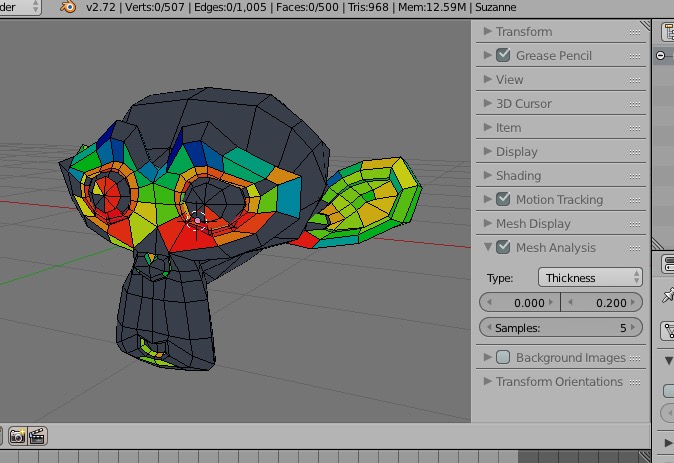I use Blender to design objects for 3D printing. The printer (Shapeways) sets the price of each object printed based on the amount of material that goes into that object (determined by the volume of the object).
After uploading several models, I’ve noticed that objects of roughly the same size have wide variations in volume. Most of these objects are thin-walled shells, and I’ve tried to keep the wall thickness consistent.
I’d like a way to examine the thickness of the walls of my models. I’ve seen the Mesh Analysis control, on the “N panel”, but when I activate it, nothing happens.
Is there some other way to get an overall measurement of the thickness, or the enclosed volume, of parts?
(for those interested, you can find take a look at my Shapeways store)