hi all,
where can i see the error that caused the crash?
thx
In terminal?
Run from terminal (console), depending on your OS.
win 7 but i don’t have blender istalled i always use the .zip one.
if can you tell me step by step ill appreciate.
Moved from “General Forums > Blender and CG Discussions” to “Support > Technical Support”
In Windows, you can display the system console from Blender while it runs by going to the Window menu.
eh… how?
i type cmd right?
than?
You just select it from Blender’s “Window” menu:
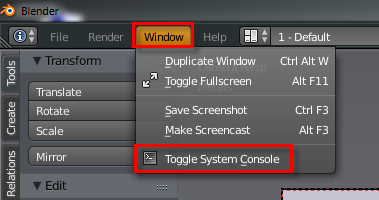
no no, i know the blender system console but if blender crash this console will close too and i can’t see nothing.
Can you tell us more about the circumstances of those crashes? Do they happen when you render?
From my experience most crashes in Blender are due to Blender running out of memory - plain and simple.
If you use the ZIP method rather than the installer in Windows, you can still launch Blender from the command line (‘cmd’). You just need to include the full path to the executable… either that or cd into your Blender folder.
ok thx for help