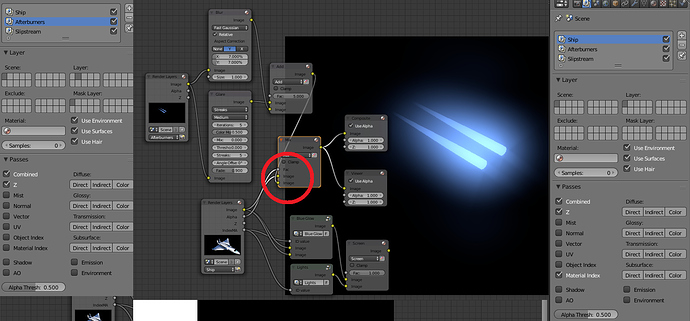This image is a collage I pieced together in Paint to save space. I’m using Blender 2.72b. It shows the current render layer settings that I’m using for the legendary Andrew Price spaceship tutorial. Inside the red circle, the top and bottom inputs are deliberately reversed to show that the afterburners are rendering as they should. When I swap those inputs in the red circle to what they should be, I get my ship and no afterburners. The mix node won’t mix. My render layer settings for both layers 1 & 2 are shown in the image so hopefully I’m just making a stupid mistake. In the interim, I am using the G41 Intel chipset driver for rendering which nobody likes (they say it’s buggy) so it’s conceivable that the problem is there. Any insight into this problem would be greatly appreciated! Thank you!
You are mixing two images with the mix factor being the alpha channel of the Ship layer. Does that ship layer have any transparanecy ? If not the alpha will be 1 across the whole image so you will have 100% of the lower input of the mix node
When you render your ship you need a transparent background (enable in Render / Film panel).
Thank you, Richard! That certainly changed things, but now layer 2 only draws inside the silhouette of layer one (the ship), or vice versa (the ship on layer 1 renders inside the silhouette of the afterburners on layer 2 if the inputs are reversed). Anyway your explanation made perfect sense so everything was happening the way it was supposed to. This is probably (by now) an issue of differences between Blender 2.62 which the tutorial was made with, and 2.72b which I’m using.
If you want to overlay two images (with transparent backgrounds) you can use the Alpha Over node