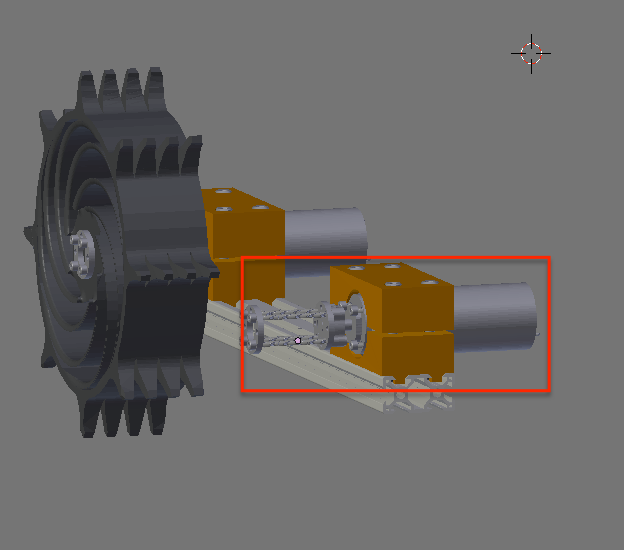I have a fairly complex mechanical drawing that I am creating with blender with several sub assemblies that I would like to separate from my main blend file. I am fairly new to blender and I did read about linking object and meshes but I would like to link and entire blend file with all of its objects at one time. In playing with link and append I can only figure out how to link one object at a time when I really need to link every object in that blend file to the blend file that I want to use as my master file. Am I correct in my thinking that this can be done? Even when I have tried linking each object in the source file the resulting objects that appear are not in the same exact position in relation to each other as they were in the source file. Thanks for any help you can give.
Select all the objects or select the scene
You select multiple objects just like you select multiple objects in blender (hold shift or box select or A to select all)
Alternatively, you can make the objects all part of the same group and link/append that group.
+1 to groups. definitely the way to go for linking assemblies