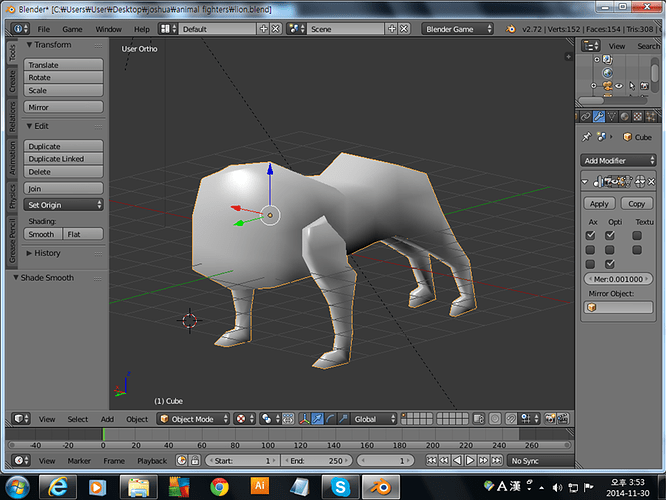Hi. So I was modelling a lion on Blender but there is a problem. I modelled the front legs seperatley and joined it but the front legs look detached from the mesh and the shading is weird. I tried mergin the vertices to properly join them, but it still looks weird. Please help… Thanks:D
Moved from “Blender Artists Website Support” to “Modeling”
you also need to delete the faces that are now hidden under the joint. as far as i know, blender gets confused when an edge is connected to 3 faces at once and that’s why you get weird shading.
quickest way to join the leg would be to delete the faces to be joined, make sure the number of vertices is the same on the body and the leg, select both loops you want to join, ctrl-E > bridge edge loops.
to be sure, hit ctrl-N once you’re done
edit: i feel my english didn’t serve well to explain this properly so here is a picture
also, it’s helpful to provide a wireframe render ( if you don’t know how to make a wireframe render, just take a screenshot in edit mode ) or we can’t really tell what the issues are with your mesh. especially with smooth shading on.