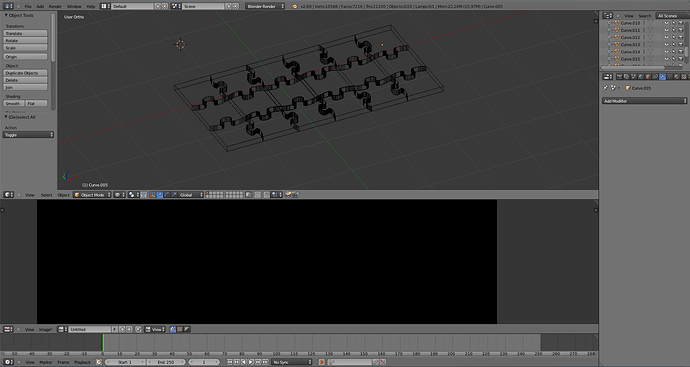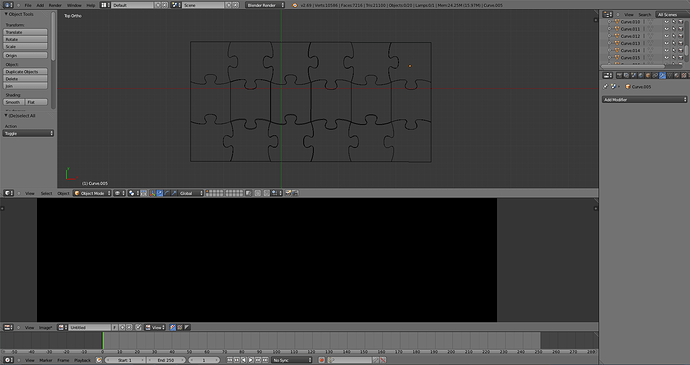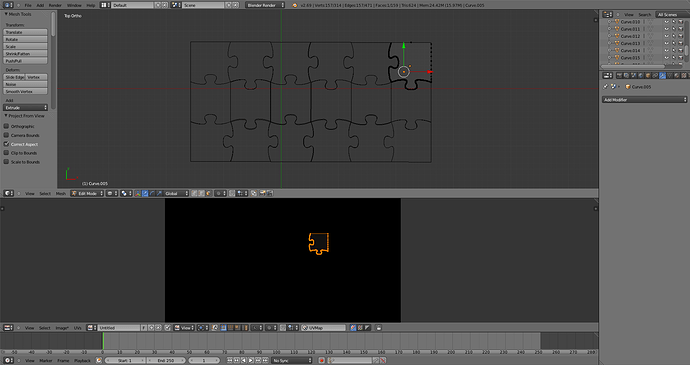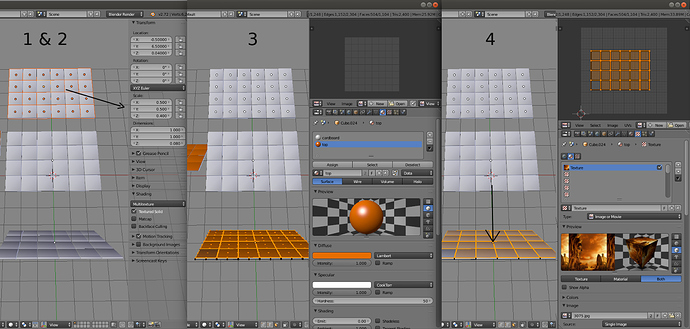Hi!
Im sitting right now trying to figure out how to make a puzzle in Blender. What i did was:
- Created vector svg of the puzzle bits and imported them.
- I extruded them and smoothed the sides.
Now im trying to unwrap the puzzle but i can only get one puzzle piece in that unwrap image.
Then i tried to join them together to be able to unwrap multiple puzzle pieces but then everything
gets distorted.
I would be so grateful if anyone could help me out with this issue! Big thanks!
PS. How do you delete attachments, under “handle attachments tab”? Tried to change one of them but failed. I hope you understand me anyway. Thanks again.
/Carl