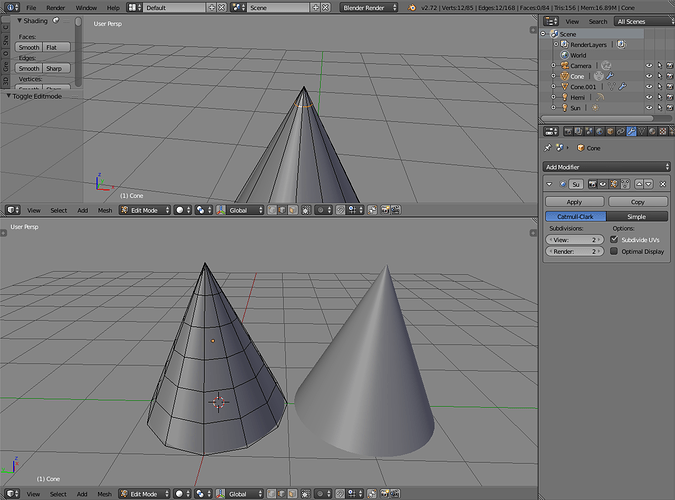So I’ve worked out a basic model, now I need to polish it.
I wanted to Subsurf it to get thicker mesh and then work on some details. The question is: is there any way to Subsurf the mesh while saving some vertices’ positions (like tips of spikes)?
Subdivision algorithm approximates the control cage. You can control hard corners and edges by adding supporting loops. Could also add edge creasing to that. Edge creasing doesn’t export and creasing in Blender gives best result with support loops.
Creasing edges won’t do unless I add a microscopic edge in the place of each vertex, since I need to preserve single vertices. Guess that’s what I’ll have to do if no one comes up with some better idea.
Perhaps describe the problem with more detail and images/screenshots, a example .blend would be nice too. Better understanding what you’re trying to do might yield better suggestions.
Basically the model is http://kalia24.deviantart.com/art/Imperial-3D-WIP-493131110
And the problem are tips of the horns/claws, which get drawn closer to the model (shortening the horns/claws and making them round) when Subsurfed. Didin’t include the model, since you can reproduce the issue at any cone.
The point is I’d like to preserve the length of the horns/claws, but get thicker mesh.
Yup, it seems they do, thanks 
It’s quite sad though that there’s no way to force vertices/edges/whatever not to be affected by modifiers and instead one must fight the modifier not to touch the thing they want to preserve…