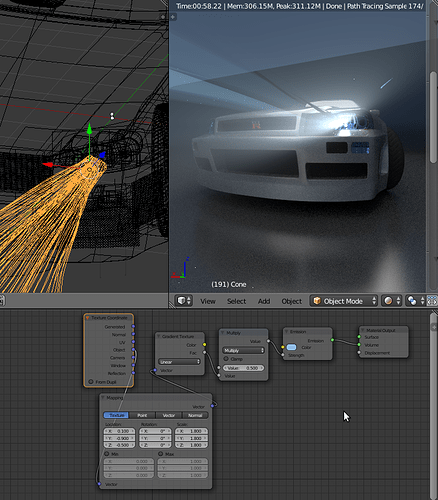I strongly prefer to tackle “atmospheric effects” like this one using separate renders (in whatever render-engine best suits my fancy), which are then composited to produce the final frame.
The argument in favor is a simple one: “this is precisely the sort of thing that you will most want to ‘tweak.’” Therefore, do your tweaking two-dimensionally, of course using 3-D (Zdepth) information left-behind by the render engine. You can make the light-cone, for example, more or less opaque … give it a particular tint … add noise or smoke to it … all within the compositing “noodle” net, and so it’s all very fast.
In the specific case of “light streaming from a headlamp and reflecting off the road,” there are really three distinct lighting-effects going on here, and all three of them can be and probably should be dealt with separately. (And each one, do observe, has multiple separate aspects to it.) They are:
- The light that’s coming directly from the lamp, including the light that’s apparently(!) (underscore the word, “apparently …”) coming off the reflectors within the lamp housing.
- The beam of light passing through the air, including the effect that the light has upon whatever is behind the beam, whose illumination is passing through the beam.
- The spot of light that is bouncing off the roadway, and expressing the particular texture of that roadway.
In each of these three cases, there’s more going-on, apparently(!) “because of the light('s presence),” than just the light itself.
Computationally speaking, you really want to have to solve only one problem at a time, and you want to be working with independent variables. So, if you can, say, exercise independent control over the “hue and saturation” of the area that’s behind the beam, you are now able to “tweak” how opaque or how glaring the beam seems to be. If you can two-dimensionally inject a noise into the beam-of-light, the car’s now driving through a foggy storm. Yet you can still, independently, dial-up the illumination on the roadway (in spite of the foggy-beam) to emphasize the Key Plot Point in the shot. And if BI works great for one part, while Cycles is best for another, then you should be (and, you are …) free to use both.
It sounds “much more complicated and time-consuming,” but it really isn’t, because when you (carefully) render something, you don’t have to render that data again. When it’s time to put everything together, you don’t have to sit-and-wait for hours. All of the renders, all of them comparatively simple, are already completed, using the tool de jour.




 (and please, for your own safety, don’t look at the mesh on the rear lights :p).
(and please, for your own safety, don’t look at the mesh on the rear lights :p).