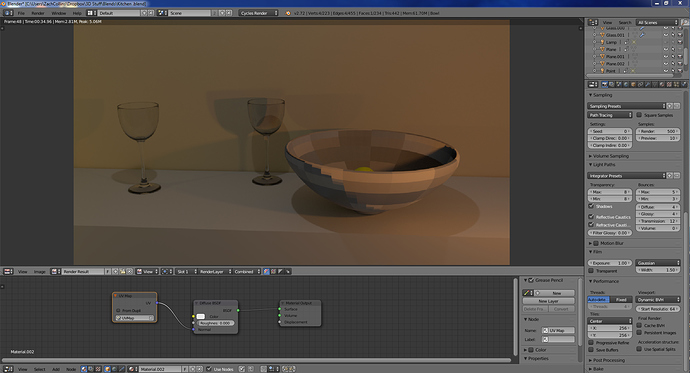Hello! I’m fairly new to Blender, but have picked it up quite will. I have started a project in which i will be modeling a good looking kitchen. I have a bowl right now that i used the spin function on. I’m trying to give it a wooden texture and put some fruit in it (thats what that yellow object is in it). Every time i try to use a texture of some sort, it just shows as a flat color (whatever the main color of the texture is). I tried UV mapping it (which i’m pretty bad at it, so tips are appreciated!) but that didn’t help. I will have some images at the bottom. Also when i applied the UV map (did i do it the most efficient way), it seemed to take away my sub surf modifier.
Hi! you simply are not using the texture, you have to add an Image Texture node and connect it to the color input of the diffuse shader, the UVMap node is totally useless, it’s a node that tells the Image texture node WHERE to put the image in the faces, you are connecting it to the Normal input of the shader that is a completely different thing.
I think that before you start making materials you need to understand better how nodes works and also How to UV Unwrap effectively.
Andrew Price made good tutorials about materials, UV unwrapping and so on, and you can find tons of them on internet and this forum.
We can also explain it to you from here, but i think it would be better to see it in a video.
Cheers 
Ah, I see. I’ll have to try it later. But I though I had tried that. I’ll tell you if it works. But thanks!
Ha! It worked great! Thank you! I thought I had tried that but I guess not. The textures was a little off, probably due to the awkward shape, but still looked great!
To thanzex- I think it’s awesome your only 16. I’m 14 and love all kinds of digital arts. Thanks again!