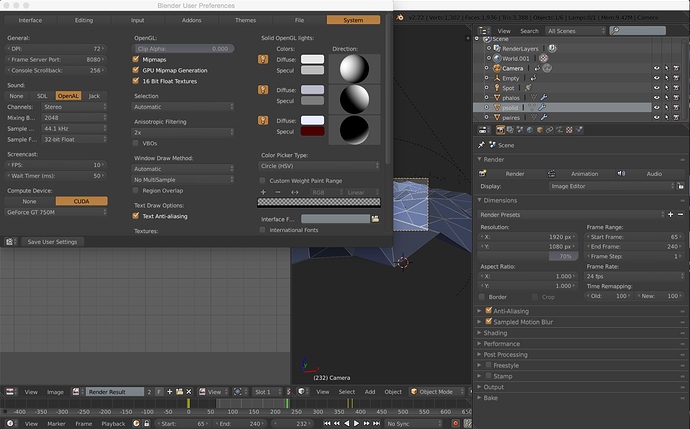I am currently running Blender 2.7b (latest update that I got directly from blender.org) on my 2013 MBPro 15" retina that has a Nvidia Geforce 750m. I also have the latest (as of today) CUDA Drivers (version 6.5.14). I am trying to do a cycles animation render and the Render Panel is not showing the option for me to switch to my GPU. I have gone to User Preferences --> System and changed my compute device to my GPU (so blender is clearly recognizing it), but I don’t even get the option in the render panel…anyone have any idea of what I could do to fix this? I hope it;s something as simple as I’m missing another option in User Settings but I’ve looked around at everything and I don’t think that’s the case. Thanks in advanced!
Here is a screenshot with my User Settings open and my Render options showing.