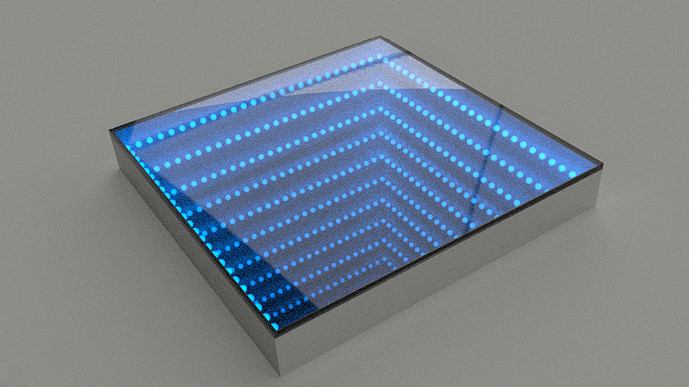I was looking at the infinity mirror project on the internet, when I thought about making it in blender. I found that to have more reflections, I had to increase the amount of glossy bounces. However, in real life, the reflections gradually disappear, as opposed to blender where they simply stop after the specified amount of bounces. How can I make it do what I want?
If the glossy color is not pure white, then at each bounce a small percentage of the light will be absorbed. This means, after a few dozen bounces, there will be allmost no light to bounce ( or just the colors that weren’t filtered).
You’ll still need to set your Glossy and Max bounces above 50 or 100.
thank you so much for the comment! it’s always the little things that get me 
anyway, your suggestion did work, and I am very happy for that. However, I came across a new problem that I have never encountered before. I don’t know what’s causing it
here is how the mirror looks like in the viewport (I have to refresh it because sometimes it doesn’t calculate the half mirror for some reason)
and here is how it looks like when I try to render it (it’s not letting me post the picture)
https://dl.dropboxusercontent.com/u/32414374/Screenshot%20from%202014-11-15%2023%3A45%3A139.png
Can you post the blend file? By the picture it’s not clear to what could be causing that…
I suspect it has something to do with the transmition settings for rendering, but it could be something else.
sure thing!
just remember, if you get any weird reflection results in the viewport, just disable and enable the 2nd layer while still in rendered shading mode
https://dl.dropboxusercontent.com/u/32414374/infinity%20mirror.blend
I can’t replicate exactly what’s happening in your picture, but looks like the half-mirror object is overlapping the glass object.
My suggestion would be to remove the half-mirror, and change the material of the bottom face of your glass object to something like this:
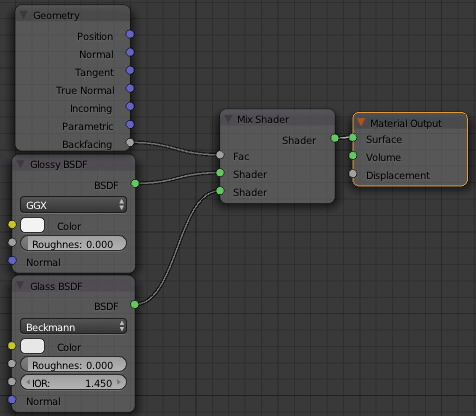
or move the half-mirror a bit down, and use a similar material but with transparent instead of glass.
thanks a ton! that worked!!!  I didn’t know about/how to use the backfacing input, so thank you for that!
I didn’t know about/how to use the backfacing input, so thank you for that!
here’s the render with your fix
https://dl.dropboxusercontent.com/u/32414374/Screenshot%20from%202014-11-15%2023%3A45%3A138.png