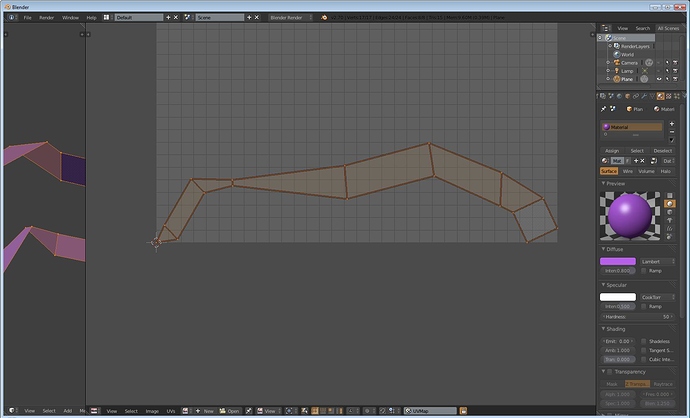Any simple strip of faces, when unwrapped (see attached pics, for example) - will the faces be distortion-free? In other words, if I export the UV island as a .eps into Illustrator and print it out, can I fold it into EXACTLY the original shape? I’ve done it with a Suzanne head 15 cm wide and it looks right but I require proof that it will always work, and I mean to the millimetre over a 10 metre long shape! Not just ‘It looks like it will work’ or some such. Sure, I’ll pay $100 for this knowledge… please let me know if you are able to solve this and how to go about exchanging info and money. Thanks Blenderheads for continued inspiration and developers for life-changing software
I can show you a lot more than that. Look up papercraft on google; in images. This little trick is what makes it all happen. It’s nothing new, and you are not the first to seek this knowledge. There are programs and scripts dedicated just to this. It’s called “unfolding”
Anyway, the knowledge is free, but if you still want to pay/donate to me, you’re more than welcome to later when I set something up -lol… I wonder how many pm messages you’ve gotten on this 
I don’t know what you’d be taking as proof here.
First, does it work in general?
It should be obvious (in other words: “I’m too lazy to write down the equations”) that for every triangle with 3D coordinates, there exists a rotation (and translation) that transforms the triangle so that one of the coordinates becomes 0. You now essentially have a 2D triangle. Rotation and translation does not change any edge lengths, so there is no distortion. To continue your strip, just transform your next triangle and arrange it so that it shares its edge with previous one. Since there is only one such transformation, it is impossible to avoid triangles potentially overlapping!
Does it work in Blender?
I don’t know much about the LSCM (“Unwrap”) algorithm that Blender uses, but I’d guess minimizing distortion is its goal, so for any simple strip it should do it reliably. From my experience, it will not avoid overlap. A quick test shows that non-planar quads/polygons are not unwrapped without stretch, so you should triangulate them, to be safe. To visualize stretch, press “N” in the UV editor and look for the “Stretch” checkbox at the bottom right. Pure blue means “No Stretch”.
Moved from “Jobs > Paid Work” to “Support > Materials and Textures” as this really appears to be a support question in disguise.
Concentrate on the rightmost quad on the uv map. with align or scale fix it, so it lays straight.
Change to faceselct and selct the quad.
Unwrap again but with the “follow aktive quad” function and choose length average as option.
It will unfold clean nice and even.
That pure blue for no stretch tip is awesome. Thank you!