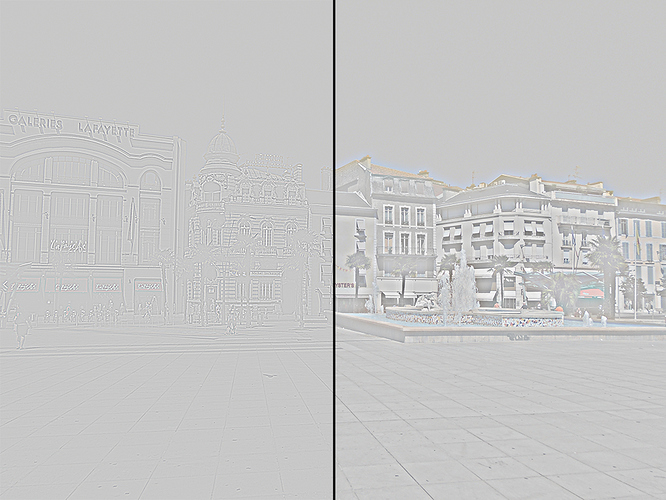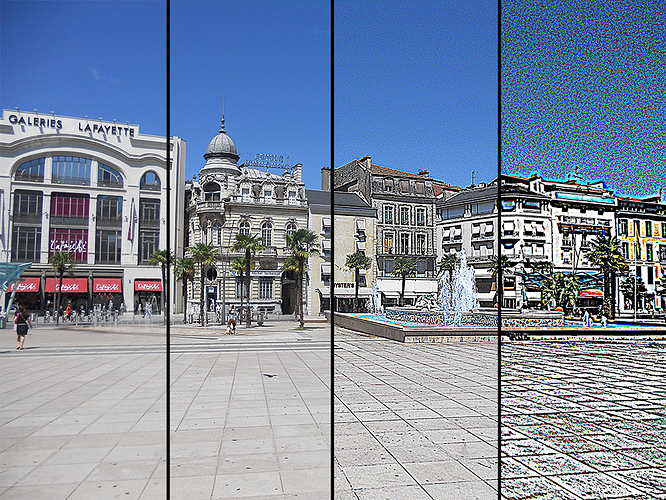This custom nodegroup allows you to easily and quickly create a highpass filter.
By using this generated highpass image you are able to sharpen a defined input image within the node as well.
| Control the Highpass strength with ‘Highpass Amount’
| -> Output | Highpass Only |
|
| To sharpen the input image with this generated Highpass use the | Overlay Sharpen value
| -> Will just be visible through the Overlay Sharpen - Output |
|
| IMPORTANT: If you scale your input image down/up, remember to d so | with it´s Alpha, too.
| DOWNLOAD ‘Highpass_Filter.blend’: http://1drv.ms/1xTExYz |
| ------------------------------------------------------------------------------ |