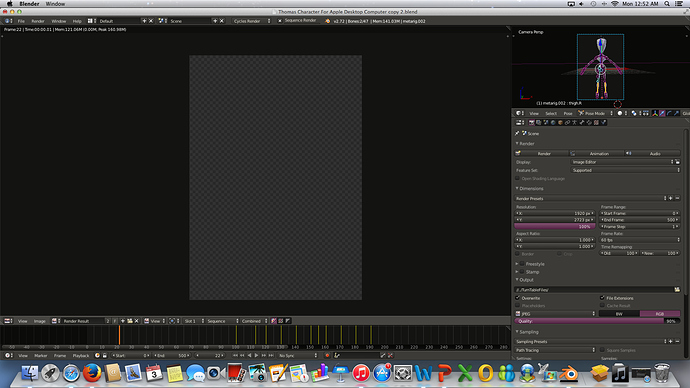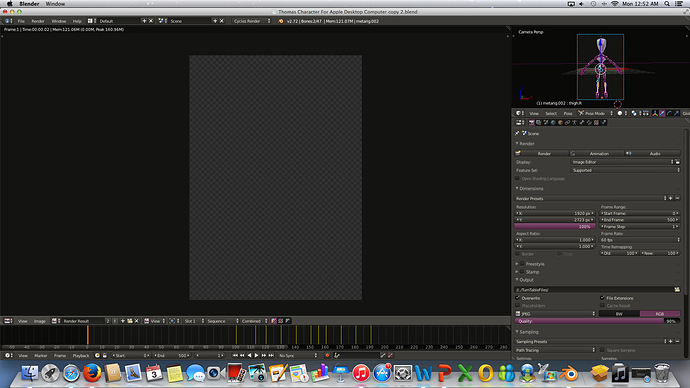Hi, my picture isn’t rendering properly. Actually, it’s not rendering at all. I rendered it even earlier today so it must be something i mistakenly did. But i don’t know what. It keeps showing me a checker screen and nothing else. No time is given either for me to realize whether it is in fact rendering or not. And the top header says “Sequence Render” and I’m sure thats not what it should be saying. My main intention was to set an animation render before i go to sleep tonight and wake up tomorrow to edit it, but this keeps happening. Any help?
Too little info for a specific answer (no blend file included in post)
Do the usual things:
Check outliner for object renderability (camera icon)
Check your redner layers are correct
Check you have not changed the Object / Duplication setting from ‘None’
Check you have not loaded in any strips in the Sequence Editor (remove it or under Redner / Post Processing disable ‘Sequencer’
The ‘Sequence’ Render’ message implies the latter is most likely the cause in this case.
I have same problem.
Also have problem that 3D window render looks good, but the same image rendered as anim has objects without color and with blotchie low res look, but the particle halos render in color although a bit fuzzier than in the 3d viewport set to render.
Check if you have this seetings:
01 - Set your GPU (CUDA)
02 - Choose your render (CPU or GPU). Note that some render feature are not supported byt he GPU. This was happening to me once i tried rendering and the same problem appers.
03 - To render an animation press that button.
My problem was caused by Blender’s preference for sequence editor or compositor rendering over 3D window. I had a video clip in the sequence editor. Either remove it or change the prefernces… in a window I can’t remember where it is. Would be better if RENDER window had a radio button letting user choose (and see) what is going to be rendered.